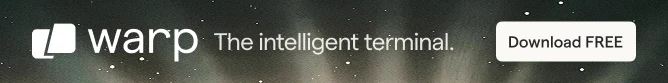
When it comes to electronics, cooling is an essential part of its working lifecycle. Of course, if the components or hardware does not cool, and gets extremely hot, there are chances that it will melt away and get permanently damaged.
And, we would not want that to happen, right? So, we need some sort of cooling in our devices, components, and anything that runs on electricity.
But, not everything needs to be cooled the same way. So, it is important to understand the two different types of cooling processes — active and passive cooling.
In this article, I tell you all the essentials about these cooling methods.
| Active Cooling |
Passive Cooling |
|---|---|
| Involves one or more fans |
Does not involve a fan |
|
Fast and powerful
|
Slow and less effective |
| Requires a little extra power for cooling components |
No extra power required for cooling components |
| Generates noise |
Quiet |
| Helps prevent thermal throttling effectively |
Not effective enough to prevent thermal throttling |
| Generally found on machines that draw high power |
Generally found on devices that uses low power |
| Examples include a computer, bike, and inverter |
Examples include smartphones and mini PCs |
Active Cooling: The Most Powerful Method
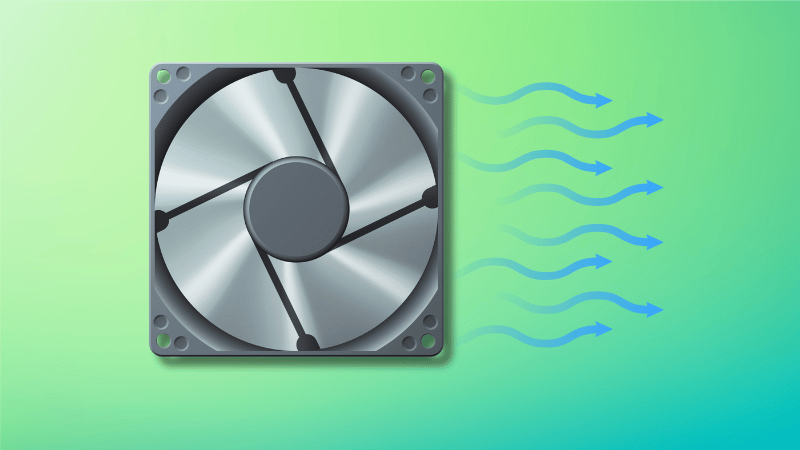
Active cooling is the most effective form of cooling, as the heat generated is directly pushed away from the device or components using a cooling device, whether it is a fan or a combination of liquid cooler and fan.
It is a straightforward mechanism that allows devices to utilize maximum power and still work well enough.
You can commonly find active cooling in a PC (except all-in-one desktops). Here's what it looks like:
On a PC, you can see multiple fans working to actively cool the components by pulling fresh air and pushing out hot air, ensuring a flow of air to keep things cooled.
In some cases, you will see just a single fan as an exhaust, which just pushes out air, which also counts as active cooling.
For other real-life examples, you can think of an air-cooled engine for a bike and the cooling technique used in inverters.
It can also be seen in electric induction cooktops and similar kitchen items. I am sure there are many more examples I might be missing here.
Basically, if you hear a fan, it has an active cooling mechanism.
Passive Cooling: It Works, But It's Not The Best
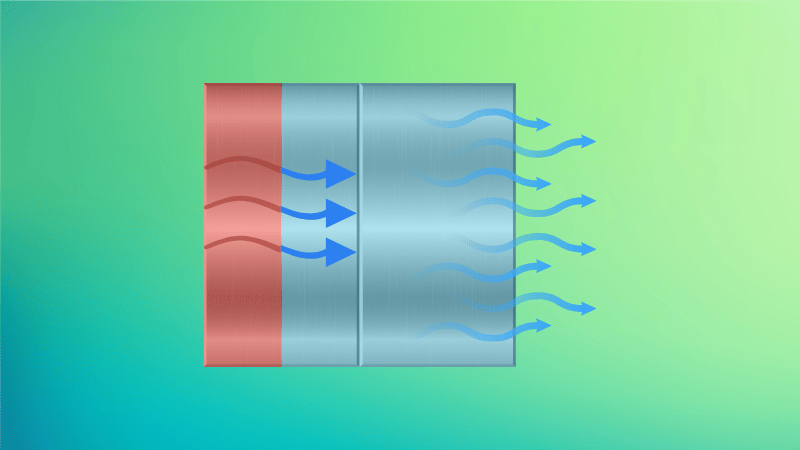
Passive cooling also works as intended, dissipating the heat using conduction techniques and transferring the heat away from the core components without a fan.
You can find passive cooling in smartphones, slim laptops (with both active+passive cooling), and all-in-one desktops.
If it is compact, and fanless, it solely relies on passive cooling. Smartphones depict passive cooling the best, and manufacturers implement it in various ways to make the most out of it.
Here's an old promotional video for Xiaomi phones showing you what an inside of a smartphone looks like with passive cooling (no fans involved), and liquid cooling in action:
Not to forget that the mini PCs based on Linux also make use of passive cooling.
For instance, a mini PC that looks like this makes use of heat pipes to dissipate heat from the components to other areas:

Some SBCs also have a passive cooling casing structure. Take the ZimaBoard for example.

In such cases, passive cooling is incredibly important for the user to comfortably use the machine without encountering any fan noise.
And, in some cases, laptops/mini PCs make use of both passive and active cooling as shown below:

Of course, those laptops/mini PCs may choose to draw less power to make sure they remain cooler, especially, for Apple MacBook.
However, without enough active cooling, such devices are easily subject to thermal throttling if they are used in a hot environment.
Active Cooling vs. Passive Cooling: What's Better?
As I mentioned before, active cooling gets the edge as it is the most effective form of heat dissipation.
Sure, it needs a dedicated hardware component to take away heat from the core components of a system/device, but it ensures maximum performance output of a machine without thermal throttling.
It is great for systems drawing more power to function, as it generates more heat in the process.
That being said, active cooling is noisy if not done right. Even if you equip your machine with the best cooling equipment, you will find some noise when the “active” cooling takes place.
In that case, passive cooling comes to the rescue, just like sleek laptops that do not make any fan noise.
If you are to pick one: it would depend on the use-case, and form factor of a device. For instance, you cannot have active cooling on a smartphone. It is not a matter of choice, but what works where.
If you are dealing with a high-power drawing device with a decent size, active cooling will help if it is not already there.
Though, there are some rare exceptions coming up like this where passive cooling handles as well as active cooling:
If it is not possible to use active cooling, passive cooling is the only way to go. You can take additional steps like making sure to keep the device in an air-conditioned room, giving it time to cool down if it heats up, and things like that to help with cooling.
I hope this clears up any confusion between active cooling and passive cooling. It is important to learn the differences so you can make decisions better for your devices or future purchases.

