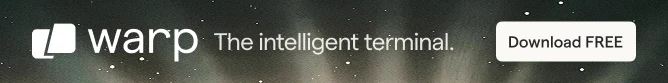
A Digital Audio Workstation (DAW) lets you record, mix, and make music. For commercial usage, there are several mainstream options to consider, which are often regarded as industry-standard.
Full-fledged music DAWs like Steinberg’s Nuendo/Cubase, ProTools, Ableton Live, and FL Studio are the most popular (and expensive) solutions. However, they are not available for Linux.
As a result, when it comes to Linux, you will have to make a different set of choices as per the available options. And, here, I aim to help you point out the best music DAWs for Linux.
Things to Keep in Mind Before Using a DAW for Linux
Even though you can achieve the same result as you would on a Windows/macOS machine, there are a few pointers that you should know before you decide to use a DAW for Linux.
If you are a professional and have used Linux, you may be already aware of them. But, for new Linux users, this could help you make a decision:
- Many audio interfaces do not officially support Linux. So, you may want to check the compatibility and the audio setup process before starting.
- Popular audio plugins may not work directly. You will have to look for alternatives or try using Wine (which is a time-consuming process).
- Plug and play may not be the case. Manual setup is needed for a variety of tasks
Overall, there are some prerequisites when it comes to using a DAW in Linux. It may not be as simple as installing it and getting started making music. So, you need to be aware of these before choosing Linux as your preferred platform for a DAW.
Note that there are several audio editors available for Linux, but not all of them can be used as a full-fledged DAW.
Now that you know the caveats, let me mention the best Linux DAWs available.
While there could be multiple DAWs available for Linux, to make sure that you get the best hardware/software compatibility along with an easy-to-use interface, we have limited our list to popular options.
1. Ardour
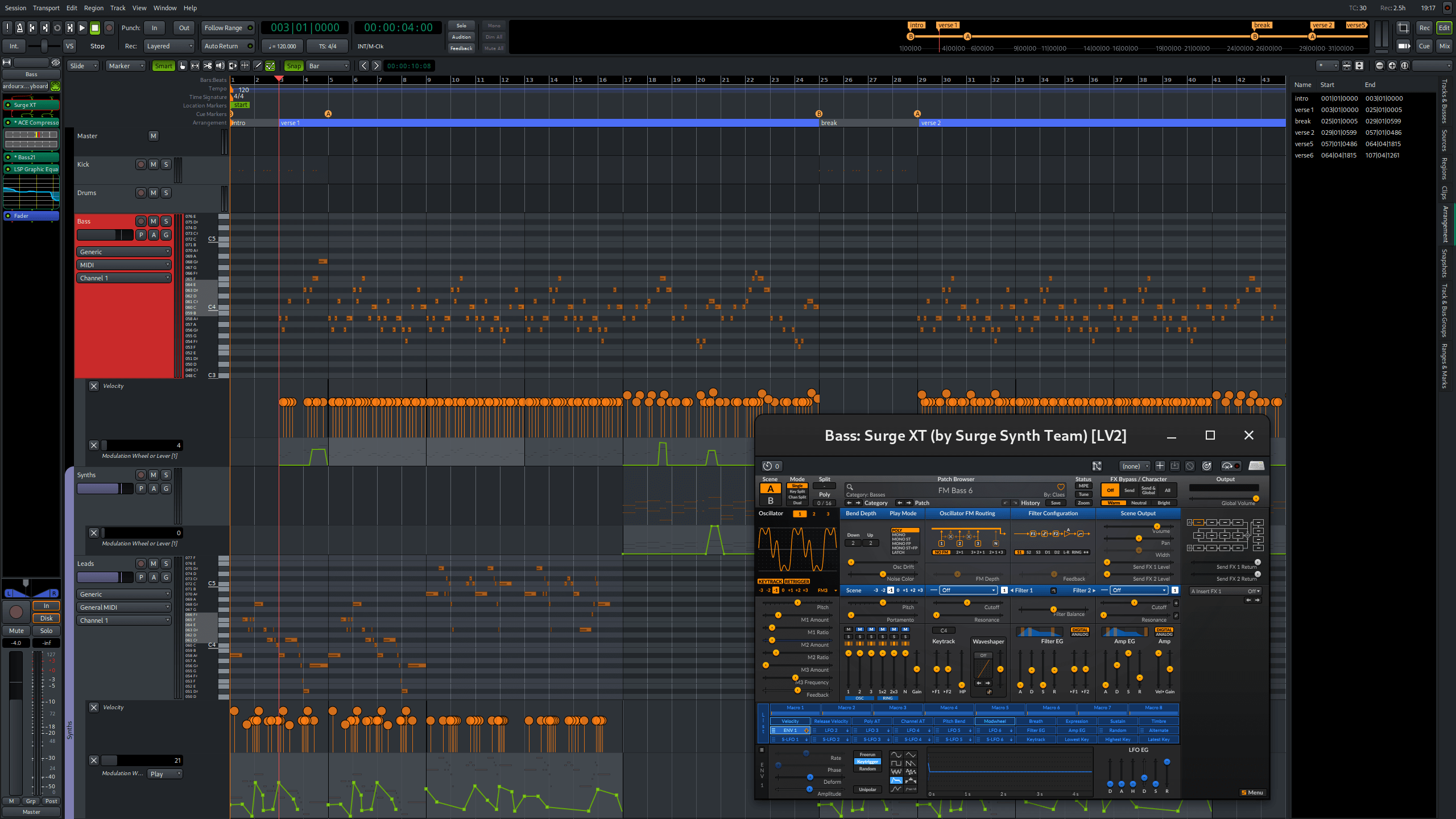
Ardour is the most popular open-source DAW available for Linux. It is also available for Windows and macOS.
It is a suitable option for musicians, audio engineers, and composers. You get all the essential abilities to edit a score, and record/mix a song.
It comes with several plugin support out of the box. But, you need to manually add them to the mixer by adding them from the plugin manager. Also, you can choose to add external VST3 plugins by specifying the path for them. Ardour also supports a video timeline if you are looking to extract audio from it or sync.
Installing Ardour in Linux
Unlike any other premium DAWs, you do not need to pay a hefty price to get access to it. All you need to do is get a subscription of as low as $1/month, and you can continue access to the program and its updates as long as your subscription is active.
If you are not interested in a subscription, you can choose to opt for one-time payments that should give you access to minor updates along with the next major version (depending on the amount you pay).
The best thing—you also get access to its development (or nightly) builds if you are fond of testing upcoming features and improvements.
For Linux distributions, it provides a .run file, which you can easily start from the terminal.
2. LMMS
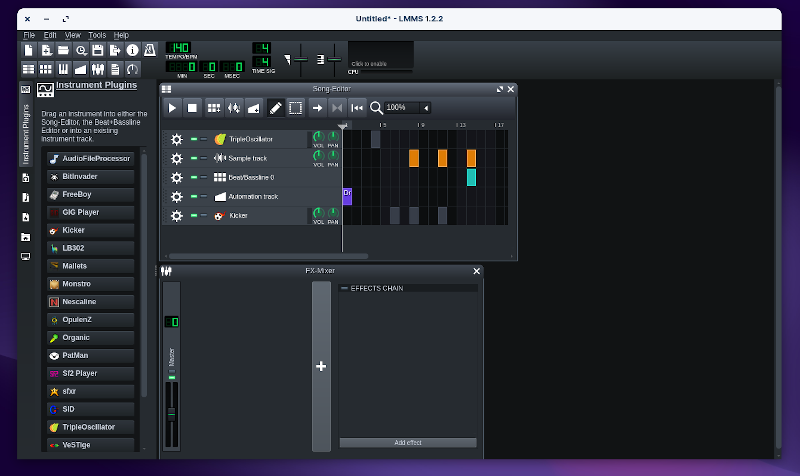
LMMS is a free and open-source DAW available for Linux and other platforms.
When compared to some other DAWs, LMMS might fall short on the specialties needed by a professional.
However, it should offer some features if you are starting out to create music, or need something without needing to purchase/subscribe to anything. In other words, it is a suitable song editor DAW.
If you are coming from another DAW on another platform, the user interface may not be comfortable to get acquainted with. But, it is easy to use when you get used to it.
It also supports piano notes labels to help you with your music-making experience.
Installing LMMS in Linux
You get the option to download an AppImage file to work on any Linux distribution of your choice. It is rather easy to configure, so you only need to specify a working directory to get started.
3. Bitwig Studio
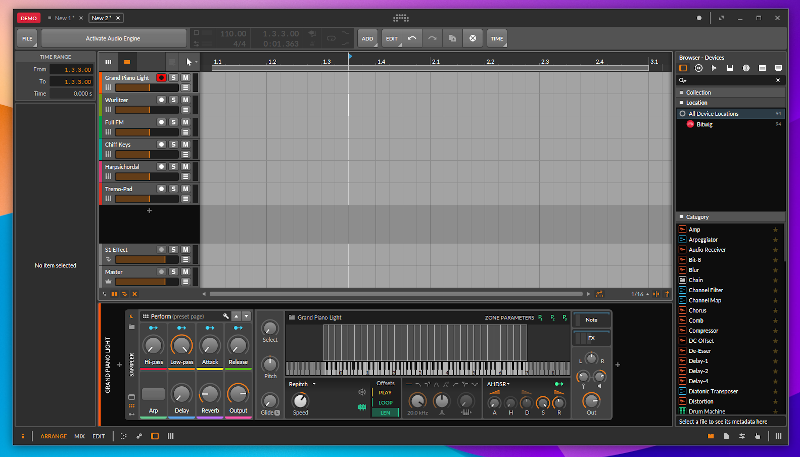
Bitwig Studio is one of the popular mainstream music DAWs that also supports Linux. When compared to other DAWs in this list, Bitwig offers better cross-platform support and hardware integration.
Even though you may stick to Linux for music production, having cross-platform support to carry on your work where you left is an important criterion for some as well.
Bitwig includes a variety of creative tools to manipulate audio files and signals. So, it is perfectly suitable for a professional requirement.
Installing Bitwig Studio in Linux
It offers a traditional DEB package for installation. You can use it for free in a “Demo mode” which does not let you save and export anything. Bitwig Studio is also available as a Flatpak on Flathub.
To unlock all the features, you need to purchase it for $399.
4. REAPER
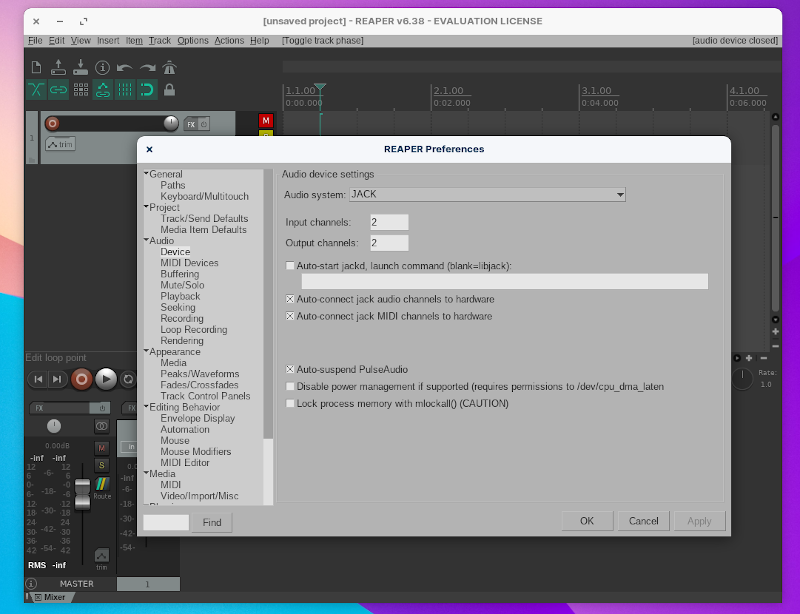
Reaper is an affordable DAW available for Linux. It offers a simple user interface with all the essential features.
It may not offer many out-of-the-box plugins and functionalities compared to Bitwig Studio, but it should be good enough for most of the usual needs like modulation, automation, using VST plugins, and more.
Even though I haven’t personally used it, Reaper claims that it is highly customizable and offers good compatibility with a variety of hardware.
Installing Reaper in Linux
Unlike other options, Reaper offers a tar archived package that you need to extract and install. It includes a script file. So, once you extract it, open the terminal in that folder or navigate to the folder in the terminal and then execute the script with the following command:
./install-reaper.shWhen you install it, the script generates another script to let you uninstall as well. So, make sure to carefully choose the folder when installing and make sure you can find it when required.
You can use it for free without any limitations for up to 60 days before you need to purchase it. So, I’d say that is a pretty good thing if you want to thoroughly test things before purchasing a DAW.
The cost for personal use is $60 and if you need it for commercial use, it will cost you $225.
5. Waveform
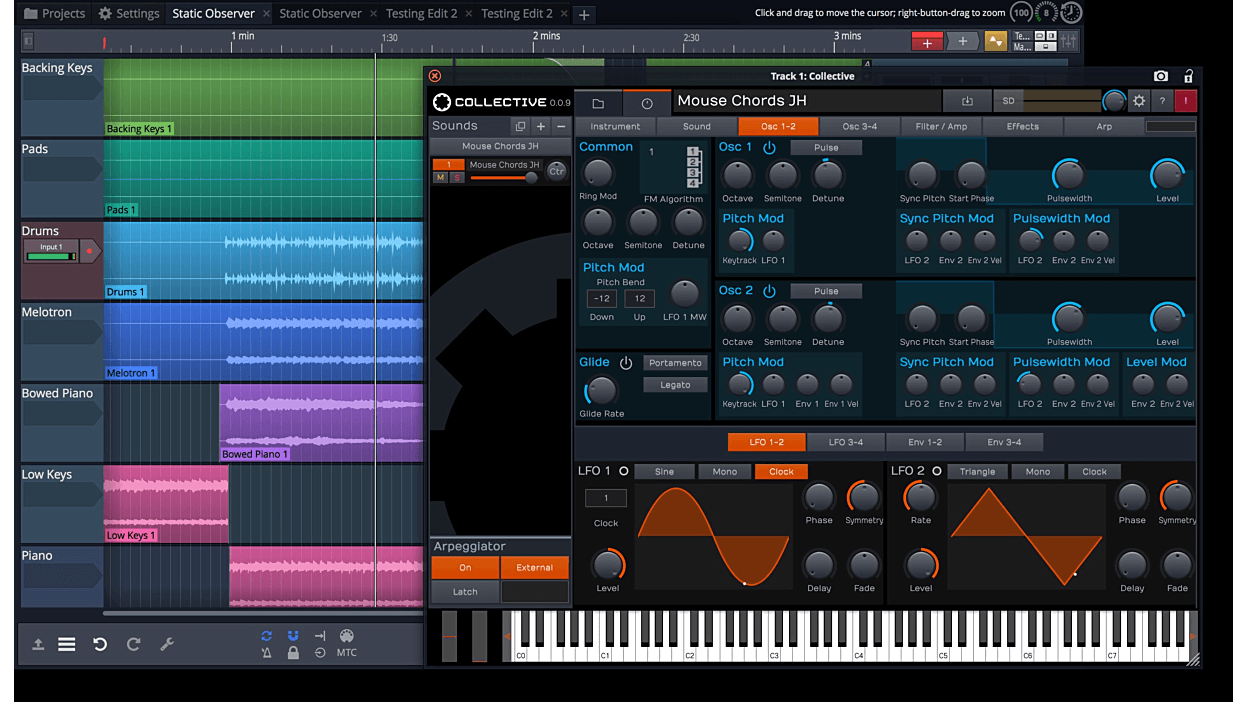
Waveform is yet another popular mainstream DAW available for Linux in its full glory.
Compared to several others, Waveform offers an intuitive user experience along with all the essential features.
With the pro version, you can unlock more plugins and loop collections that you use to easily make music. Some advanced features like track editing, plugin macros, Melodyne, multi-sampler instrument and arrange tracks are only accessible with the premium upgrade.
However, the free version should be enough to give you a head start for a variety of use-cases, excluding full-fledged post-production work.
Install Waveform in Linux
Waveform offers a DEB package. So, you just be able to install it on any Ubuntu-based distribution.
For any other Linux distribution, you can utilize the Flatpak package available.
6. Rosegarden
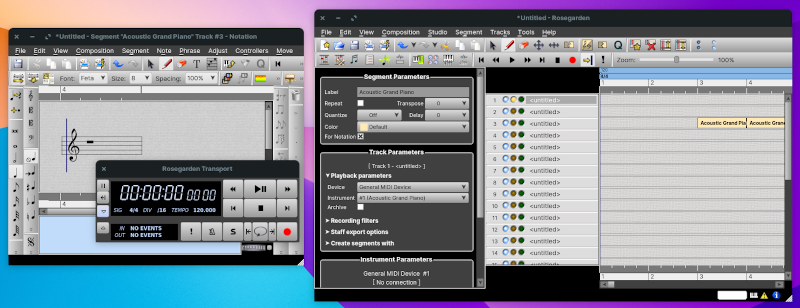
Rosegarden is an interesting DAW, and may not be suitable for everyone.
It focuses on helping you compose music, and edit music notations, while offering an easy-to-use interface.
If you are working with a MIDI device and want a DAW that is based around a MIDI sequencer, this is for you. But, if you are a singer looking to mix or polish your recordings using VST plugins, you may want to try Reaper instead.
Installing Rosegarden in Linux
Rosegarden should be available in the distribution repositories. You can find it using the software center or just opt for the Flatpak package suitable for any Linux distro.
7. Zrythm
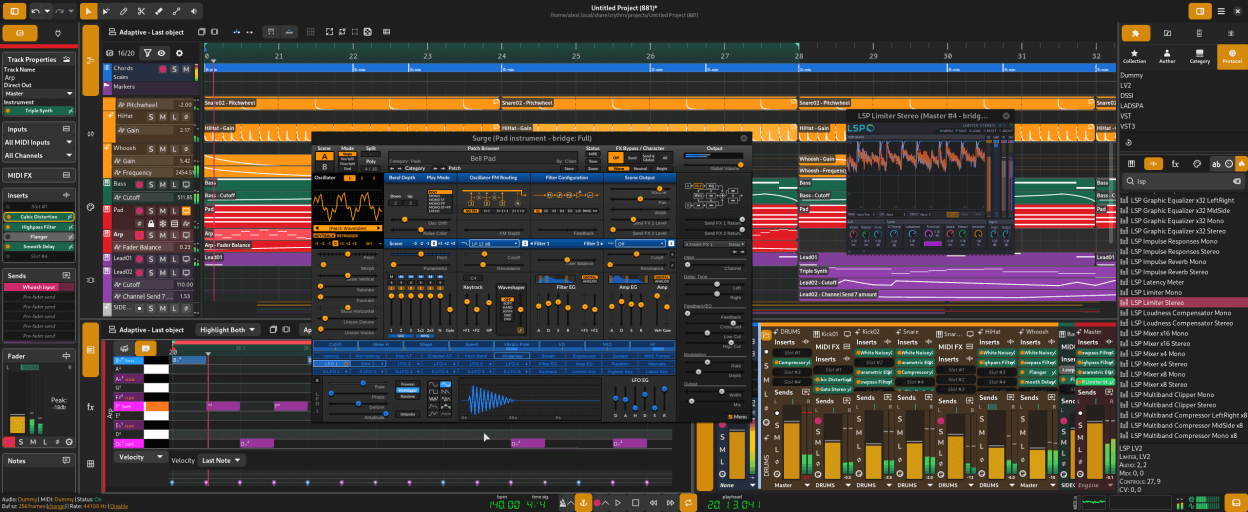
Zrythm was a FOSS suggestion by one of our readers, it is an eye-catching DAW that claims to offer limitless automation with the help of automation events.
With this, you get access to a wide range of mixing tools, such as FX tracks, MIDI effect, pre/post-fader aux sends, and more.
It also has support for major audio plugin formats like LV2, VST2, VST3, AU, CLAP, and JSFX. You can also use the timeline to divide your work neatly into multiple layers in the same track.
The free version lets you add up to 25 tracks at a time, with access to a few basic plugins. There are paid plans too with different features being unlocked according to the amount you pay.
Installing Zrythm in Linux
The official website will let you try out the free version, just download the archive and follow the README instructions (for Linux). If that doesn't work for you, then you can get it from the Flathub store.
8. Renoise
Renoise, created by a small group of dedicated coders, it is a cross-platform DAW that can be used to create production-quality audio without much hassle.
Some of its key features include, support for plugins, ReWire compatibility, a novel pattern matrix feature, a capable sampler, and over 26 Native FX effects being pre-installed.
Advanced users could also write custom Lua scripts to extend the functionality of Renoise, and the user interface can be completely controlled by a computer keyboard.
Installing Renoise in Linux
There is a free demo available on the official website that lets you test out Renoise on platforms like Linux, Windows, and macOS, with a few restrictions in place.
9. Tenacity
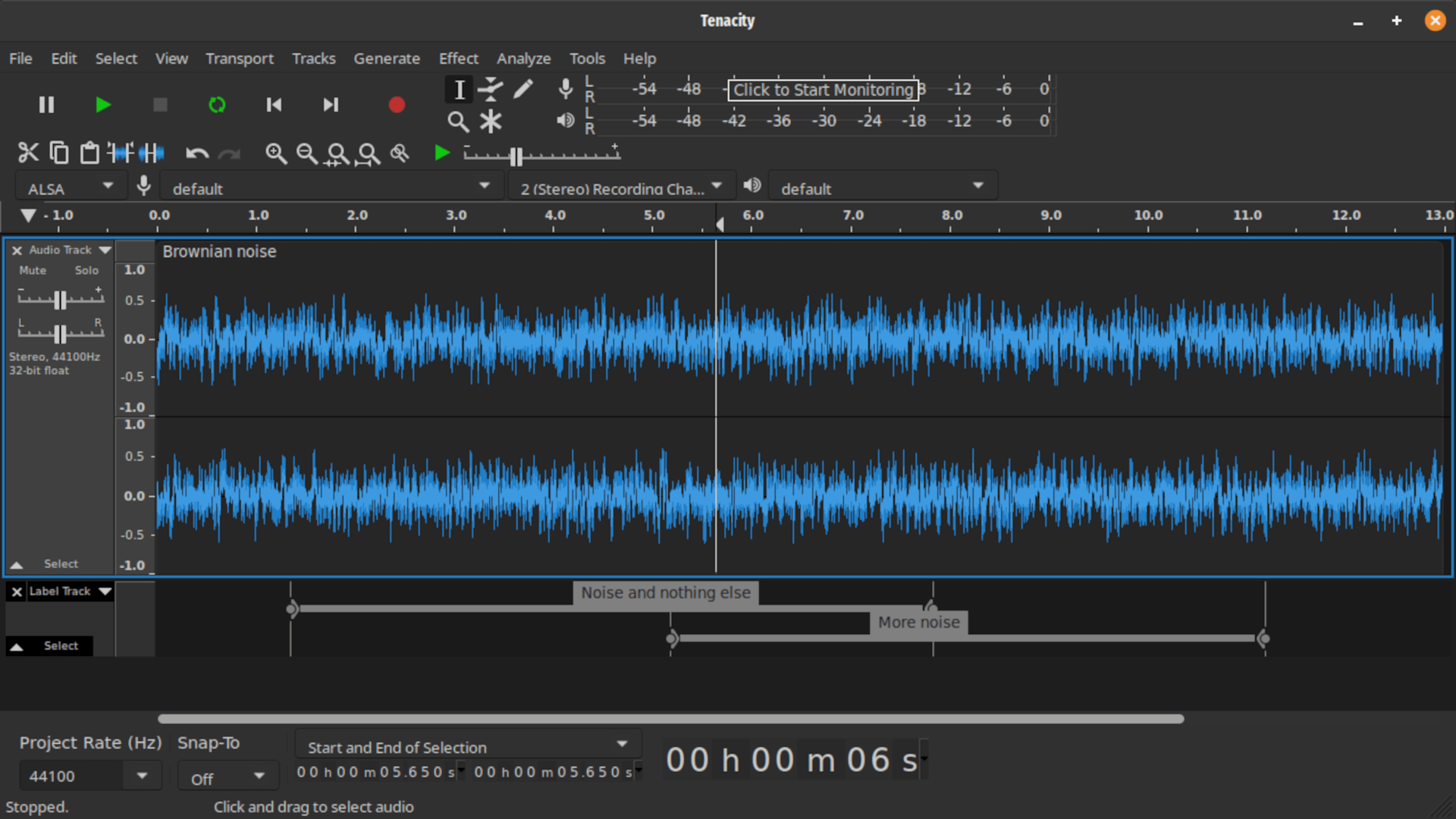
Tenacity is a community-built multi-track audio editor that initially started off as a fork of Audacity, but grew into a proper alternative with many features that set it apart from its base.
You can look forward to taking advantage of a modern interface, support for popular audio plugins like VST, LV2 and AU, import/export support for a wide variety of audio formats, 32-bit float audio, and more.
Installing Tenacity in Linux
For Linux, they provide an AppImage file for easy running. You can get the package of your choice from the Codeberg repo, which also hosts packages for Windows and macOS.
10. Mixbus 10
Mixbus 10 is a proprietary DAW that was recently made available. Developed by a known name in the audio production industry, it has been built with Harrison's True Analog Mix Engine (TAME) in mind, and has some really useful features.
For starters, there is support for native Dolby Atmos mixing, a dedicated multitrack recorder for live shows, support for unlimited audio and MIDI tracks, 32C Equalizer, and clip launching in real-time.
Installing Mixbus 10 in Linux
As this is a paid tool, you can only check out the demo for free, which has some bothersome limitations. In any case, you can get the demo, or the paid plan by visiting the official website.
11. Audacity
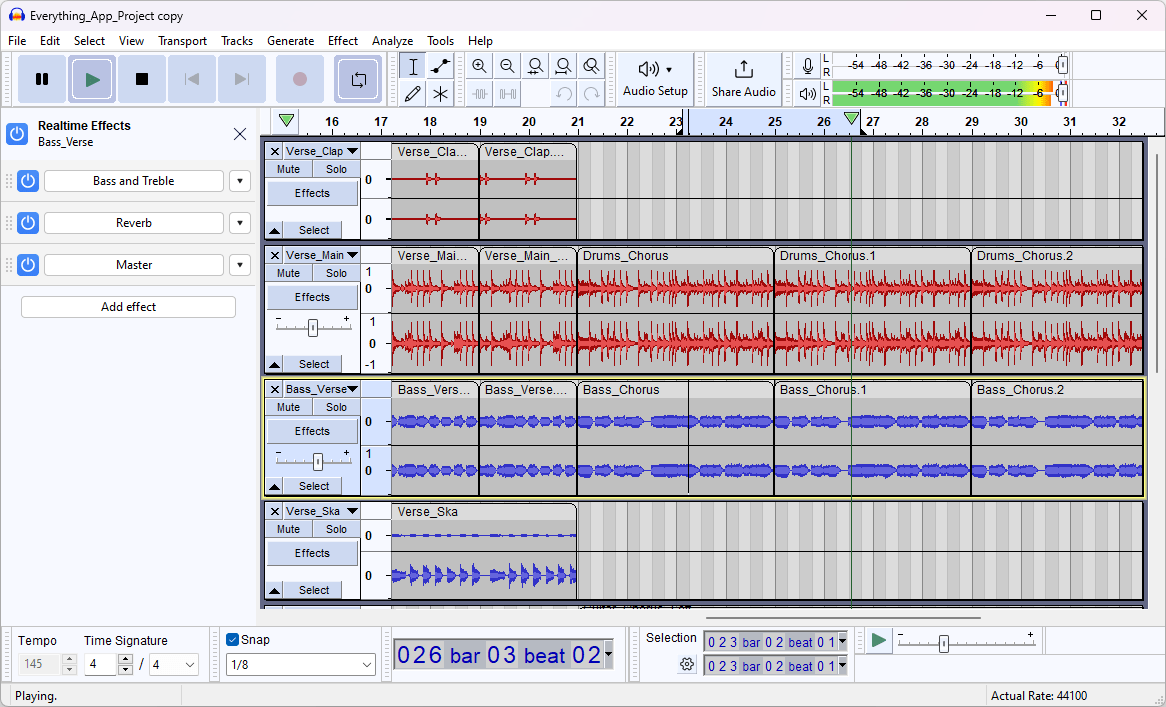
Audacity, an audio editor is not technically a DAW, but can come in handy for some of the abilities a DAW has to offer.
As a free offering, Audacity is known globally for its adaptability for audio production. It is a cross-platform app that supports popular plugins such as VST3, Nyquist, LADSPA, LV2, and more.
You can also make use of various tools such as noise reduction, equalizers, time streching, non-destructive pitch shifting, automatic tempo detection, and cloud saves via audio.com.
Installing Audacity in Linux
You can grab the AppImage file for Linux from the official website, where there are other packages for Windows and macOS too.
Honorable Mentions
Many of our readers pointed out some exciting choices that you can try on Linux. However, considering that some of them are new, niche-focused, do not offer proper support, lacks several features, or are still in development, I did not add them to the primary list.
You can choose to explore them:
Wrapping Up
Unfortunately, you will not find all the popular Digital Audio Workstation options in the music industry available for Linux. You can try running some popular music DAWs using Wine, but I’m not sure of the success rate.
In either case, the ones mentioned here should be more than enough for the majority of users.
💬 What DAW do you prefer for music production? Let me know your thoughts in the comments below.

