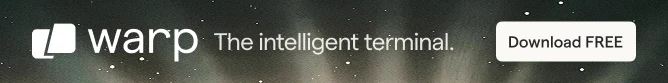
There are hundreds of Linux distributions. Each Linux distribution is tailored for a specific type of use-case.
So, does this mean there are specific Linux distributions for programming as well?
Yes and no.
Technically, you can choose any one of the best Linux distros available out there for developers. This is because Linux has been built with system administrators and developers in mind, with developer tools baked in by default.
So, at its core, every Linux distribution is suitable for a student who wants to learn programming, and a professional developer.
However, some factors like reliability, stability, software availability, ease of installation and user experience can help us narrow down the best options for programmers and developers using Linux.
Before I tell you about the options, let me highlight a little more about the factors considered when picking these choices.
How Can You Choose a Developer-Friendly Linux Distro?

For every developer, the requirements slightly differ. So, it all comes down to your preferences when selecting the best Linux distribution for programming and development.
But, overall, you need to keep these five pointers in mind:
- User Experience: The Linux distribution should be easy to install, navigate, and follow along any kind of instructions for a particular development activity, whether it is creating Docker containers, using virtualization software, and others.
- Stability or Bleeding Edge: An important decision to make. If you want a stable experience, and do not want annoyances/changes during your work, you pick a distribution that offers Long-Term Support (LTS) updates.
But, if you want the latest bleeding-edge packages for Python, Linux kernel, and other software, you can go with rolling-release distributions or kind of semi-rolling release cycle. - Official Package Support: If you are seeking official technical help for the software and packages you use on Linux, it is best to go with distributions supported by them.
For instance, selecting the distribution that your code editor supports. - Package Management: Usually, packages support most of the popular Linux distributions. But, among them, there is a difference of package managers in use like APT and DNF between Ubuntu and Fedora, respectively.
Choose the one that you are more familiar with. Avoid choosing package managers that you don't know about (for new users), like pacman for Arch Linux. - Community: It is safer to use a Linux distribution that has a good community where you can interact with fellow users, and seek help or explore your curiosity.
By taking these things into consideration, I have picked a couple of options for your software development needs.
As a Linux user for way more than a decade, I can assure you that you would not require anything else that is not on this list 😃
1. Ubuntu
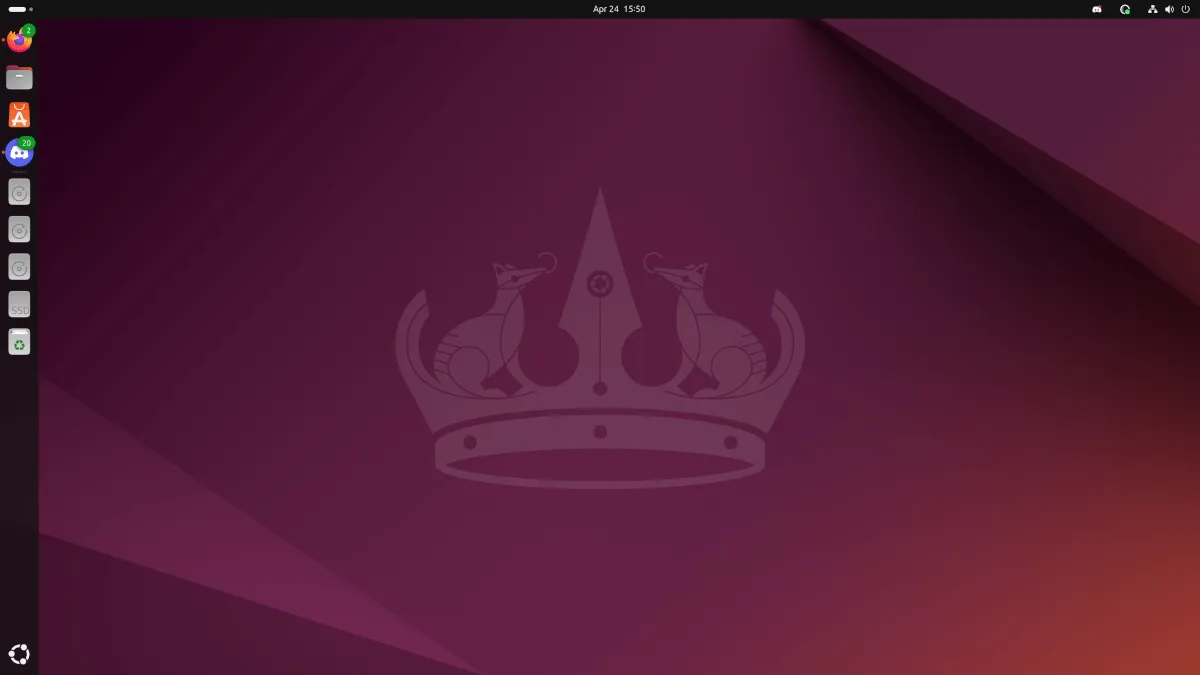
Ubuntu is considered one of the best Linux distributions for beginners. But it is also an excellent choice for an advanced power user, or a developer. Ubuntu is suitable for everyone.
It is easy to use, and you will also find most of the tools/packages available in the default repository. Not to forget, most of the software officially supports Ubuntu. They also have the Snap packaging out of the box that makes installing programming tools even easier.
You should stick to its LTS releases to get reliable software updates for years. Do note that Ubuntu has several official flavors available based on different desktop environments.
You can refer to our guide to decide which Ubuntu version to choose

2. Linux Mint
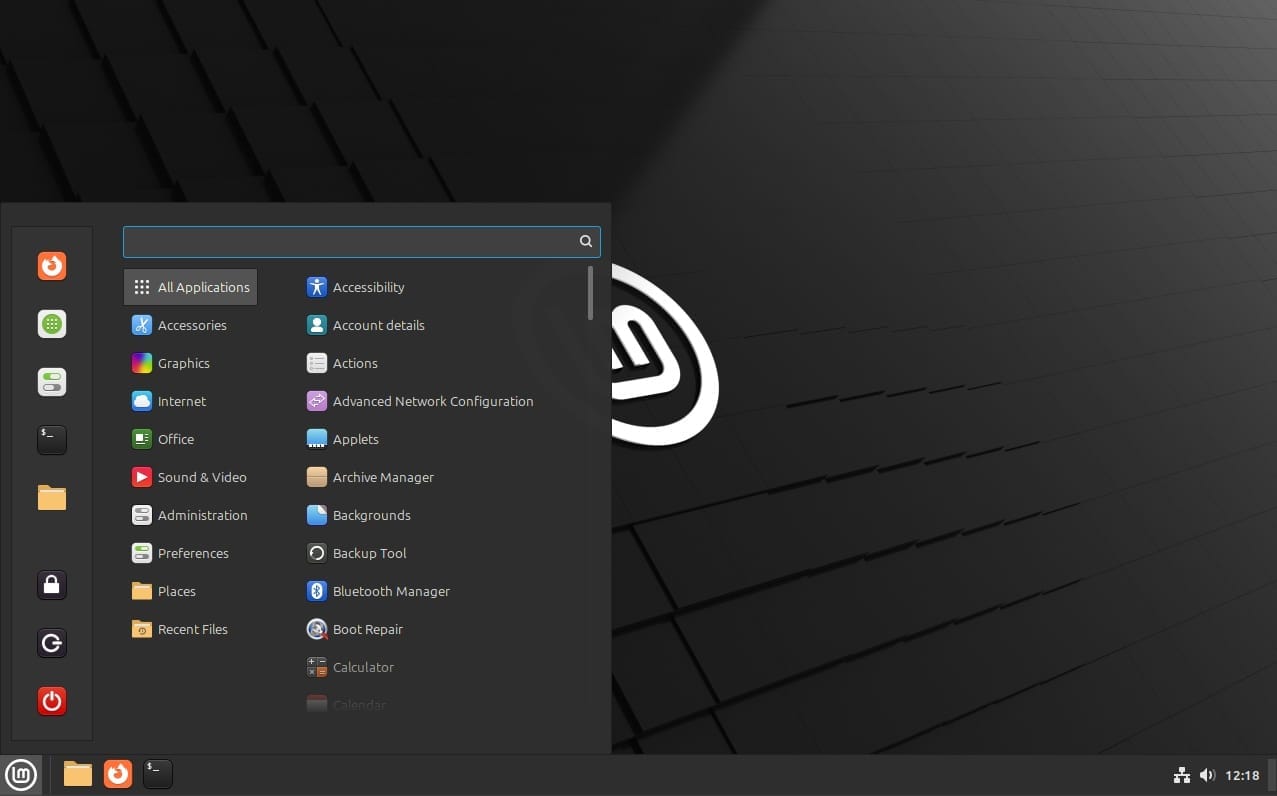
If you want all the goodness of Ubuntu, but somewhat of a familiar experience to Windows in terms of its layout, you can go for Linux Mint.
A beginner-friendly Linux distribution that all developers can use.
It does a few things better than Ubuntu, and provides a stable experience with a longer update cycle compared to Ubuntu's official flavors. If you are an Nvidia user, Linux Mint could be a nicer alternative if you encounter a Graphics issue on Ubuntu.
3. openSUSE
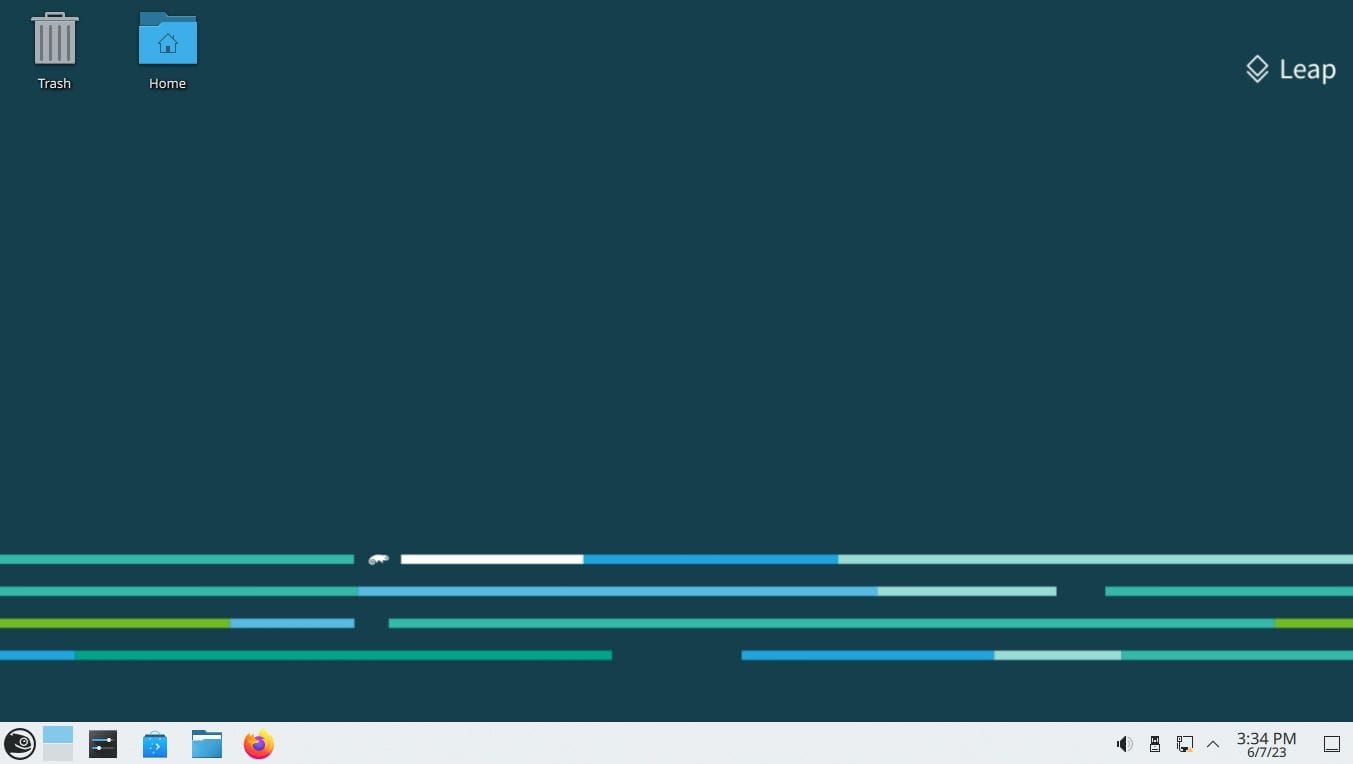
openSUSE is tailored for developers and system administrators with built-in functionalities to help you manage systems, utilize containerization technologies included, and many useful features for programmers, developers, and sysadmins.
If you are using Linux for a while, you can try switching to openSUSE. But, if you are going to use it for the first time, you might want to go through its documentation carefully before you start using it.
It has a great community, a solid development sector, and a completely professional attitude.
You get two variants to choose from. First, openSUSE Leap, which is stable and that receives longer updates like an LTS distro. Second, openSUSE Tumbleweed, which is geared towards getting the latest and greatest packages, with less focus on stability.
4. Fedora
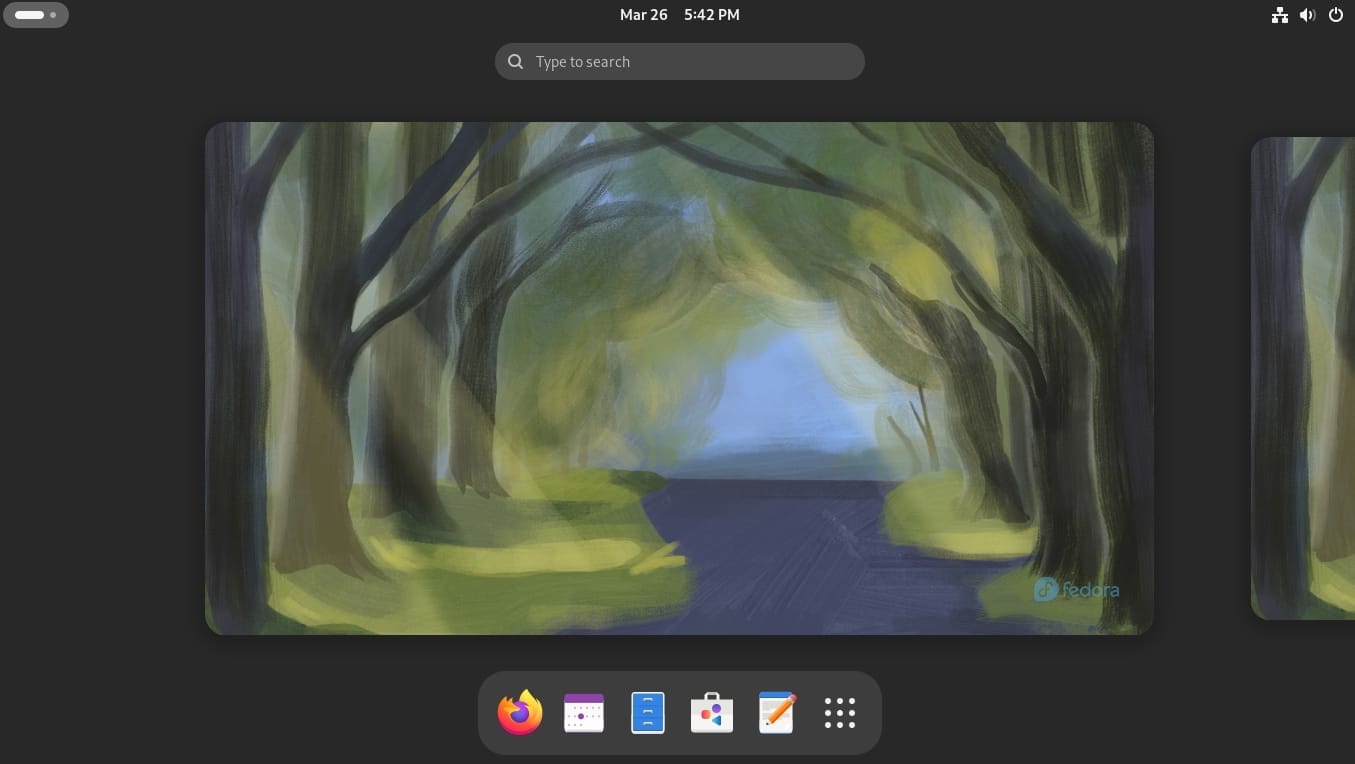
Fedora has a release cycle of nine months. This is great for developers who want the latest package updates, latest hardware support, and also, solid stability.
You get two variants, one for your workstation and another ready for servers. Similar to openSUSE, Fedora also aims to help developers or programmers to get things done out-of-the-box.
If you’re looking to utilize open-source tools, you will find almost everything you need to use just a click away. It also features GNOME Boxes to help you create virtual machines easily. I’ve also covered a quick article to help you update Fedora, in case.
It is also worth noting that you can deploy containerized applications with its built-in Open Container Initiative (OCI) image support.
5. Pop!_OS
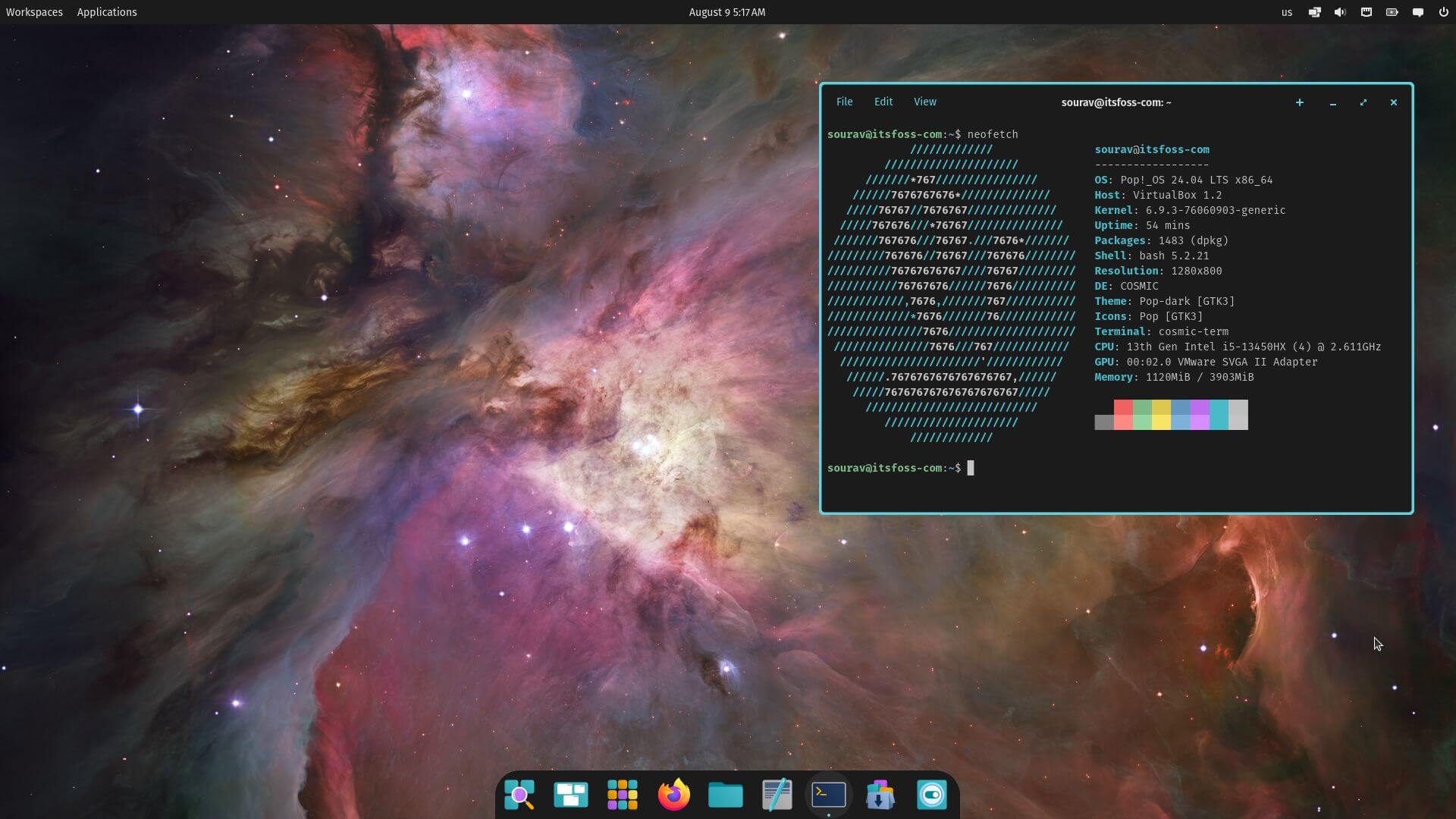
Pop!_OS is based on Ubuntu — however, the overall experience feels solid and smooth enough over the real deal. Plus, you get windows tiling functionality by default, which is the standout feature of this distro. If you are a productivity-focused user, you will like the window management feature.
The desktop environment is a customized version of GNOME if you are using its 22.04 LTS version. If you are using Pop!_OS 24.04 LTS (which is under development at the time of updating this), you will be running its own Rust-based COSMIC desktop tailored for better performance.
The software repository is maintained by keeping developers in mind. So, you will find more tools available by default and most of them should be up-to-date as well. The GNOME experience and the workflow of the distribution have also been tweaked for coders/developers.
So, you must give it a try before deciding the best for yourself!
6. elementary OS
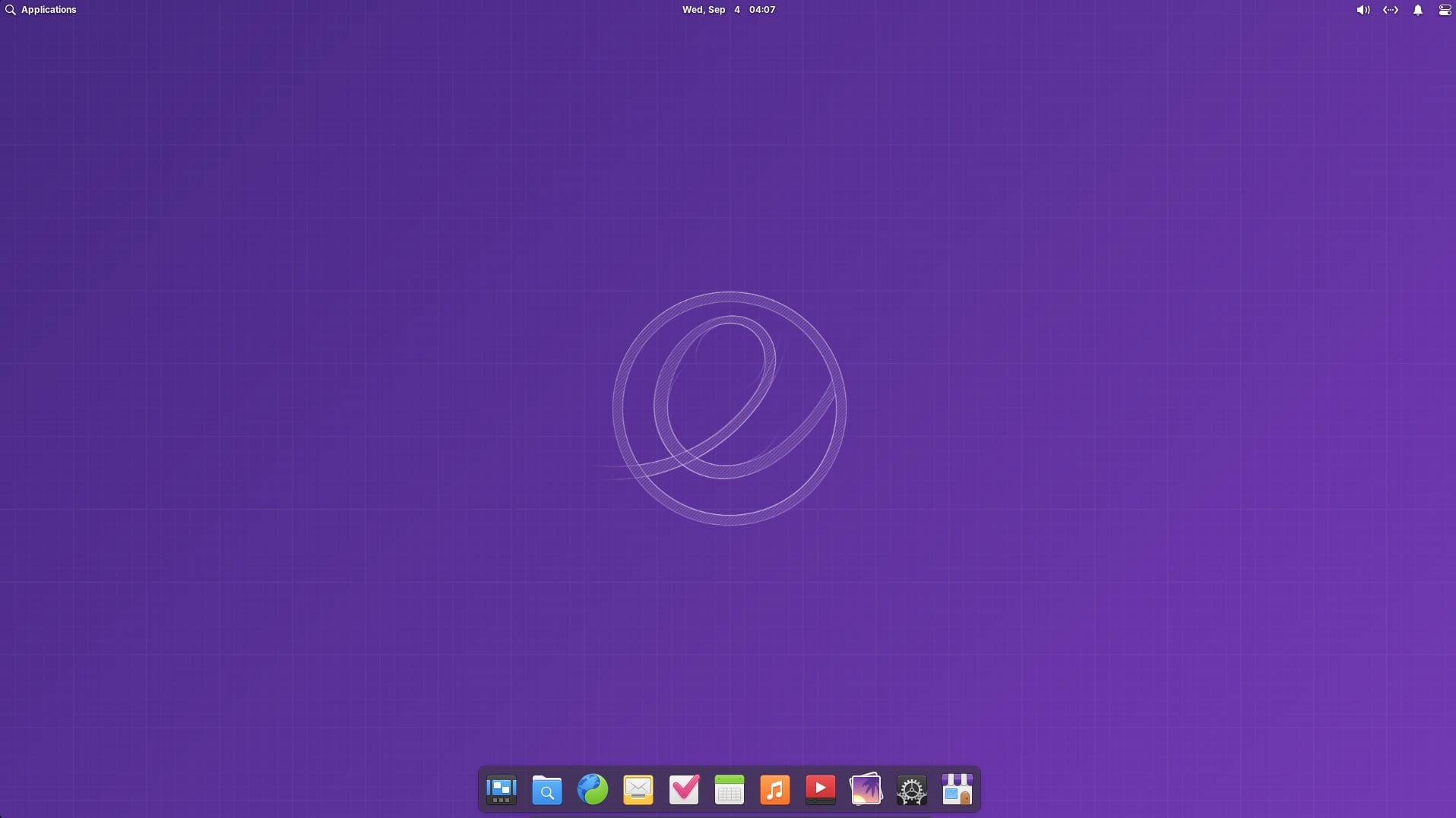
elementary OS is yet another Ubuntu-based Linux distribution that takes some of its inspiration from macOS in terms of look and usability.
If your focus is on the look and feel, and need all the advantages of Ubuntu, this is the one to go for. Unlike Ubuntu, you get some changes with its point releases.
Despite its slow development in 2022, elementary OS is a nice option.
It also features its app store where you can choose to pay for the free apps while having some cool features like picture-in-picture mode and so on. Overall, it is stable enough, and a fantastic one for developers.
7. Manjaro
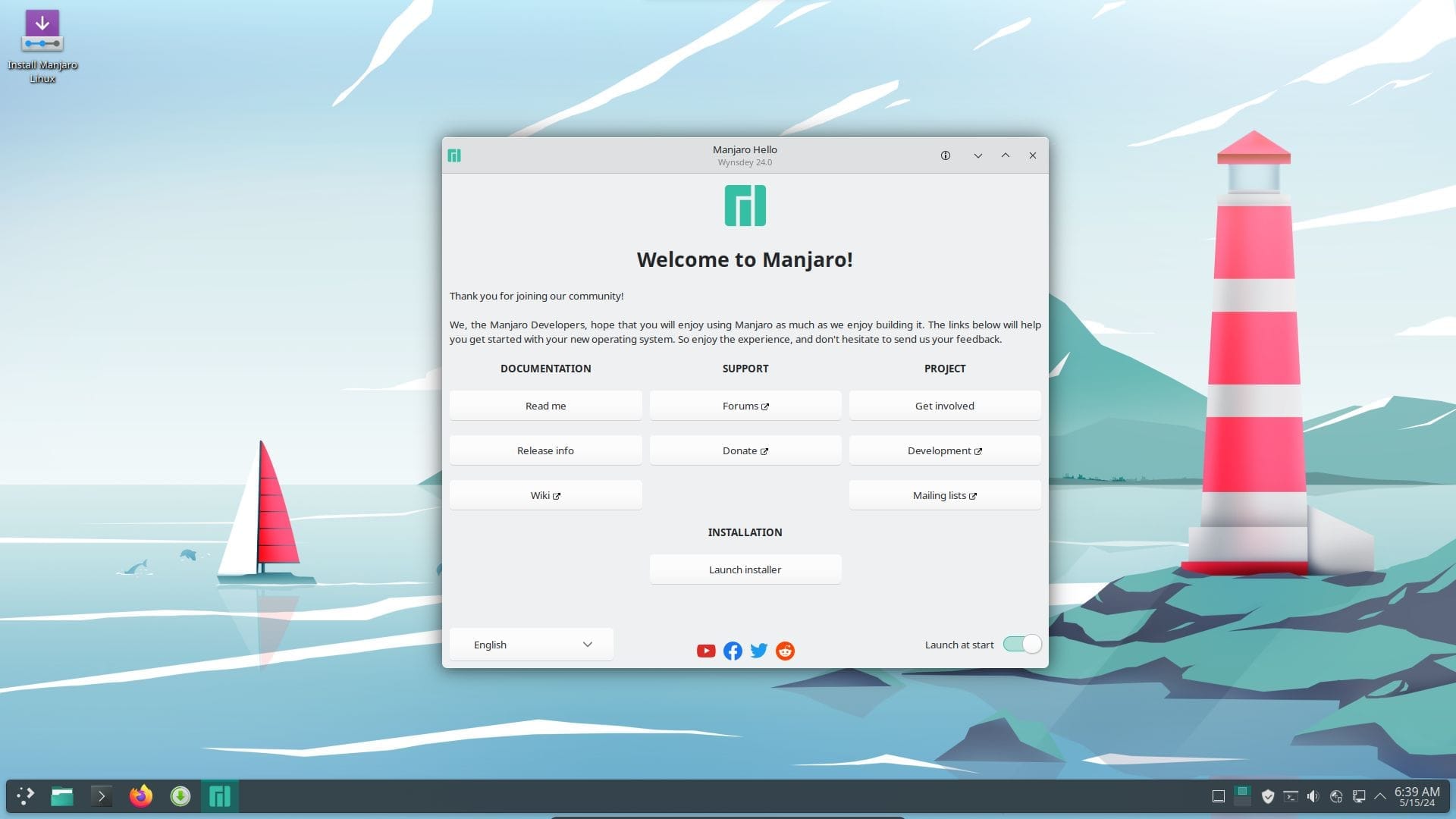
If you like a bit of a challenge, and want something entirely bleeding edge, distros based on Arch Linux can be an interesting candidate.
If you are someone who does not appreciate numerous steps (or troubleshooting) to set up things, Manjaro is your friend.
It is fast and also supports various desktop environments to suit your requirements. You will also find the repository good enough for developers with an active community.
It may not be the most stable experience, but if you do not mind experimenting, this is it.
Suggested Read 📖

8. Arch Linux
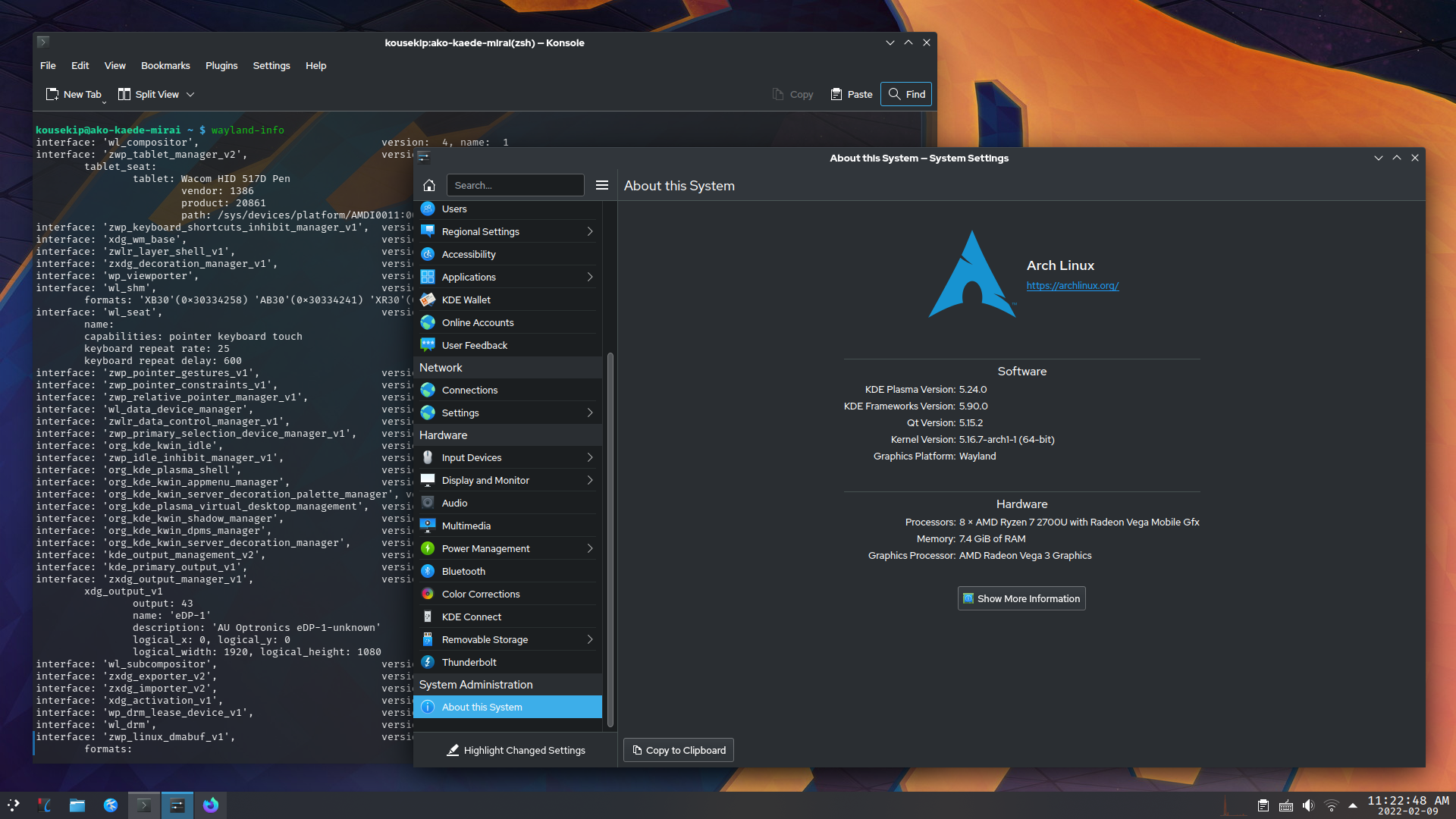
If you are an adventurous user, and do not mind giving in time and effort to learn new things to set up a Linux distro with a great deal of customizability, Arch Linux is what gets the crown.
Arch Linux comes with just the Linux kernel and the package manager, Pacman. You don’t even get a graphical interface.
You build on the base, picking components as per your preference. The result of this is a highly personalized operating system that contains everything you need and nothing that you don’t. Moreover, it gets you to the bleeding edge of packages.
Follow our tutorial to get started:
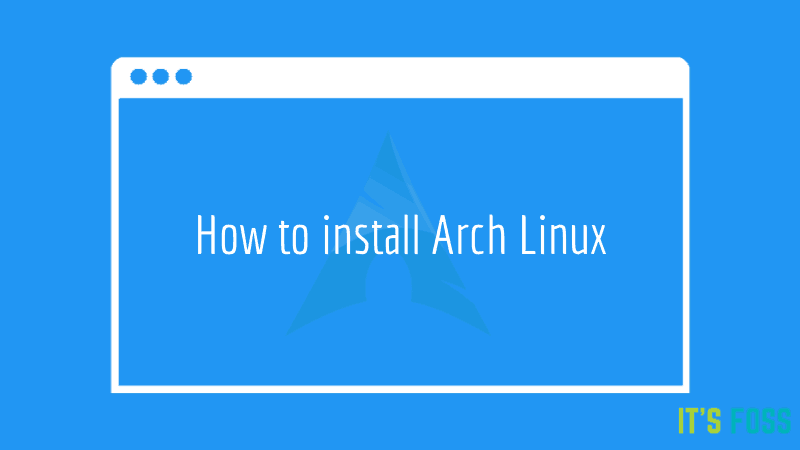
Every debug info and instructions are well documented in the Arch Wiki which honestly is the best documentation any Linux distro has. So any issue you may face can be repaired easily by following very beginner-friendly instructions provided in the Arch Wiki.
Building a personalized operating system with Arch Linux is the way to go – you can try the next alternative as well.
9. Debian
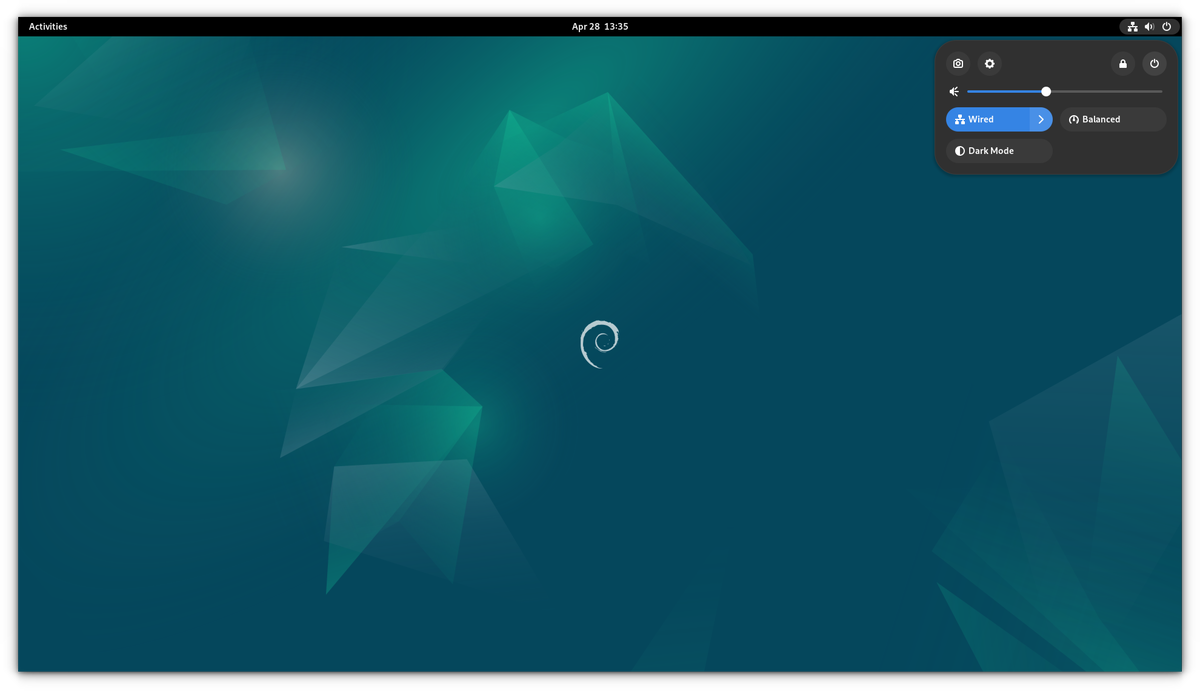
Debian is unquestionably one of the best out there (considering the fact that Ubuntu is based on Debian).
You should have every important tool/package available for Debian to utilize for your work. Debian may not be a pretty OS – in terms of its user interface when compared to Pop!_OS. But, you can customize it to fit your requirements.
No matter whether you are a novice or an expert developer, Debian has a decent learning curve for all that helps you make the most out of it.
It is known for its stability. But, you can opt for its unstable edition to get access to the latest tech.
10. Raspberry Pi OS
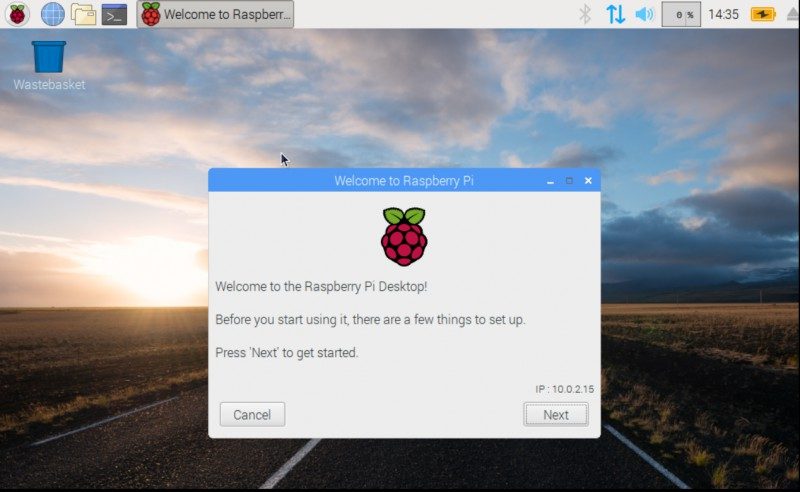
Formerly known as Raspbian, it is yet another useful distro based on Debian for developers/programmers using Raspberry Pi for their projects.
It includes most of the essential software for programmers like Python, Java, Scratch, and so on. So, give it a try!
Suggested Read 📖
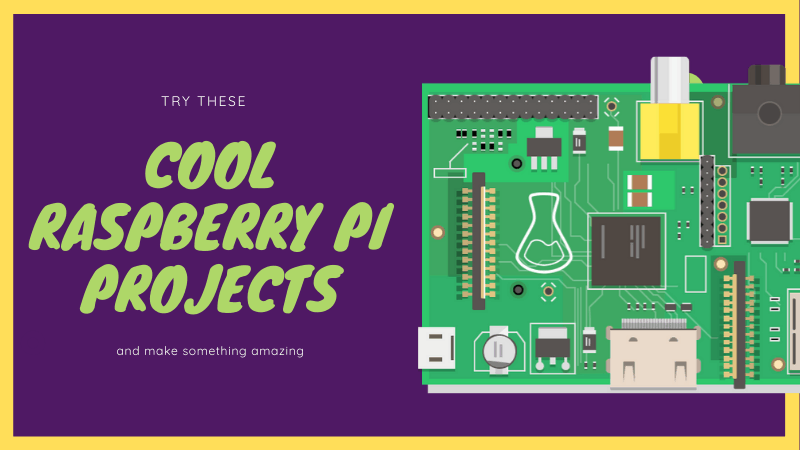
11. Nitrux
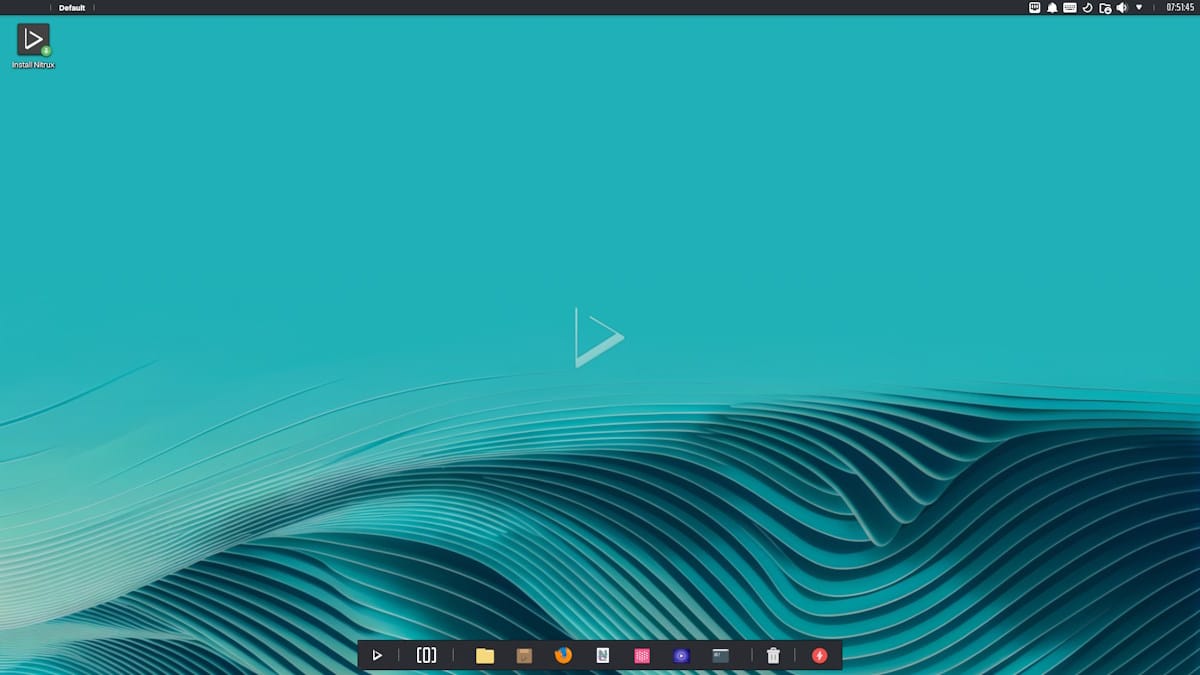
Nitrux is an interesting addition to this list, while being something based on Debian.
Overall, it comes equipped with pipx out of the box to easily install Python applications in an isolated environment, and a custom Linux kernel version tailored for performance.
It may not be suitable for every user (or developer) out there. But, if you are looking for a set of unique tools for your development experience, Nitrux OS can be a good one.
Wrapping up
These would be my best picks as the best distros for programmers and developers. It’s completely alright if you prefer something else than the ones mentioned in this article – as long as it helps you get the job done, it’s all good.
But, if you are a newbie, and confused with the options, my suggestion would be to go for Linux Mint, Ubuntu, or Pop!_OS.
Did I miss any of your favorites? Let me know your thoughts in the comments below


