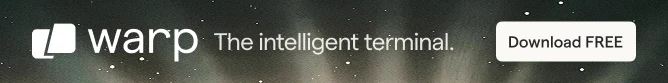
Bitwarden and Proton Pass are two excellent open-source password managers.
While Bitwarden has established itself as a solid option for more than six years now, Proton Pass entered as an option only recently.
What should you pick? An existing trustworthy password manager or a newer option built by Proton, known for its privacy-focused products.
I have been using Bitwarden, and Proton Pass with their premium features. Primarily I utilize Bitwarden, but I have been experimenting with Proton Pass since its launch.
So, here, I shall share my user experience insights and other pointers that you need to know when selecting one as your password manager.
Use-Case and App Availability
When it comes to a password manager, the app availability and your use-case play an important role.
You have to ask yourself questions like:
- Where do I need the password manager? (Desktop/Mobile/Web Browser)
- What are the extra features that it offers?
- Do I stick to a single service for multiple utilities?
I shall highlight the features in the later part of this article.
But before that, you need to decide where you want to use the password manager and if you would like to keep the password manager service separate.
Proton Pass is available as a browser extension (Chrome/Safari/Firefox), desktop app (Linux/Windows/macOS) and for mobile platforms (Android/iOS).
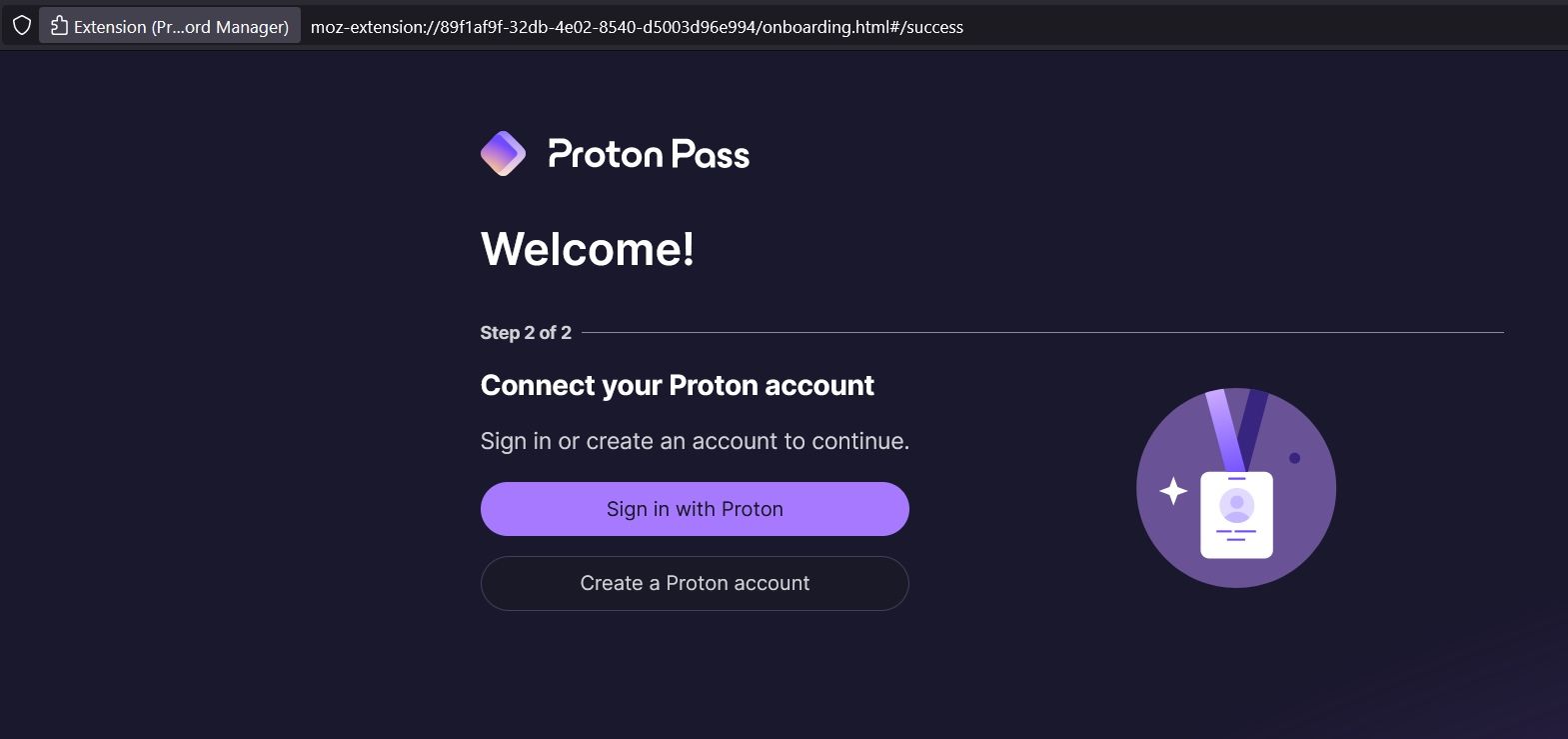
So, Proton Pass is available for all kinds of platforms (including a web app). For Android, it is available on the Play Store and F-Droid as well.
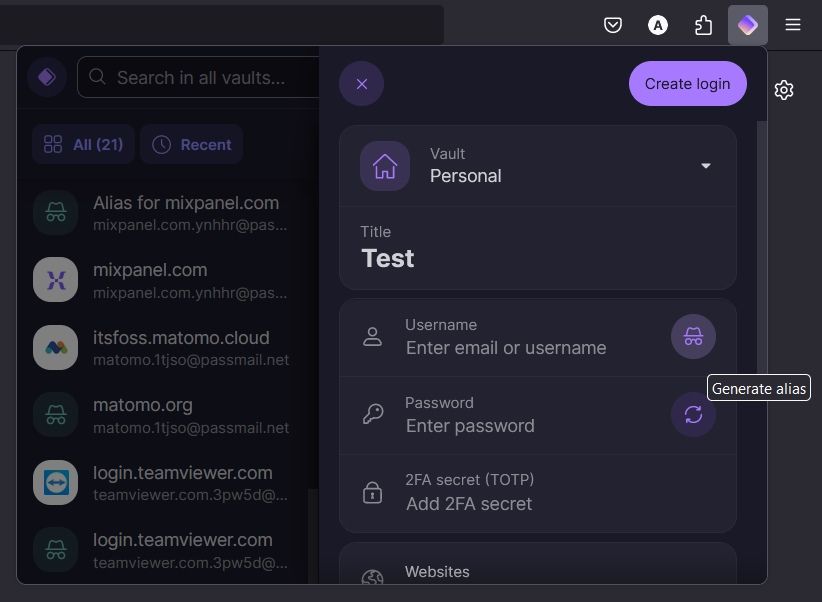
✅ If you want seamless access to your passwords on every major platform and want to continue using all the services by Proton, Proton Pass is a suitable choice.
When it comes to Bitwarden, it is also available for Windows, macOS, and Linux as a desktop app.
In addition, you can get the add-on for Google Chrome, Firefox, Tor, Safari, DuckDuckGo for Mac, and other Chromium/Firefox-based browsers. There are also plans to support DuckDuckGo Browser on Windows (but it was absent at the time of writing).
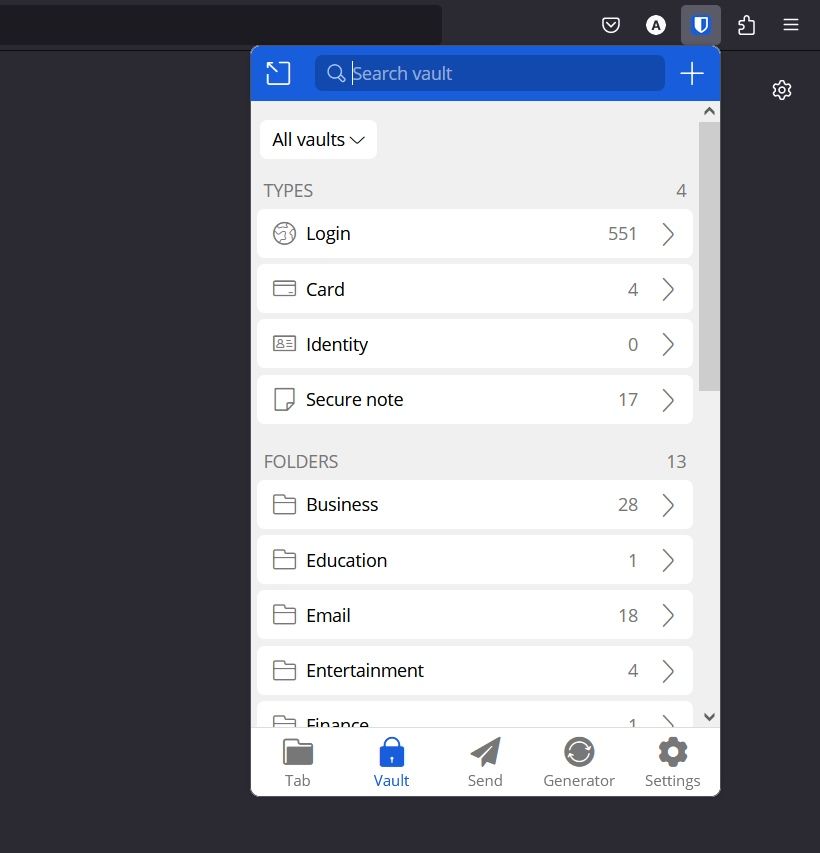
For mobile platforms, it is available for iPhone, Apple Watch, and Android phones. You can also install it from F-Droid or the Google Play Store for Android.
Not just limited to all these, you can use it as a web app or through a command-line interface.
✅ Bitwarden should be the perfect pick if you require the password manager available across multiple platforms with Apple Watch and a command-line interface as bonus support.
User Experience
Bitwarden's user experience can be described as straightforward and non-intrusive.
You can see how the browser add-on looks like:
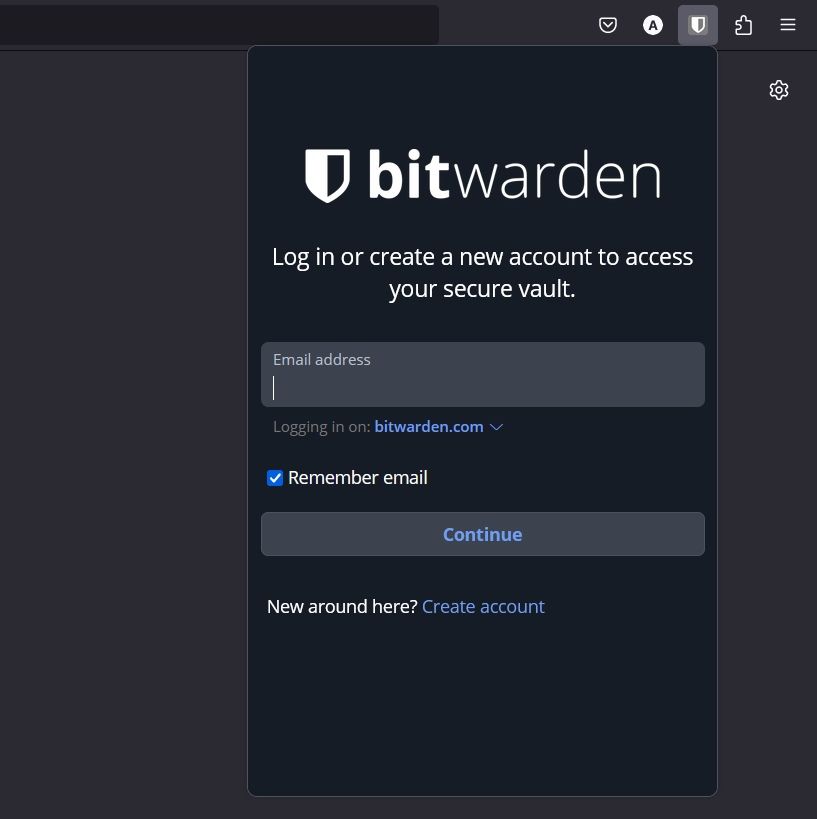
Sure, the user interface has improved over the years, but it always sticks to its roots, i.e., simplicity over a beautified UI. And, it is also re-designing it further to step it up a notch with a modern touch. It was not present while updating the article, but this is what you can expect Bitwarden to feature in 2024:
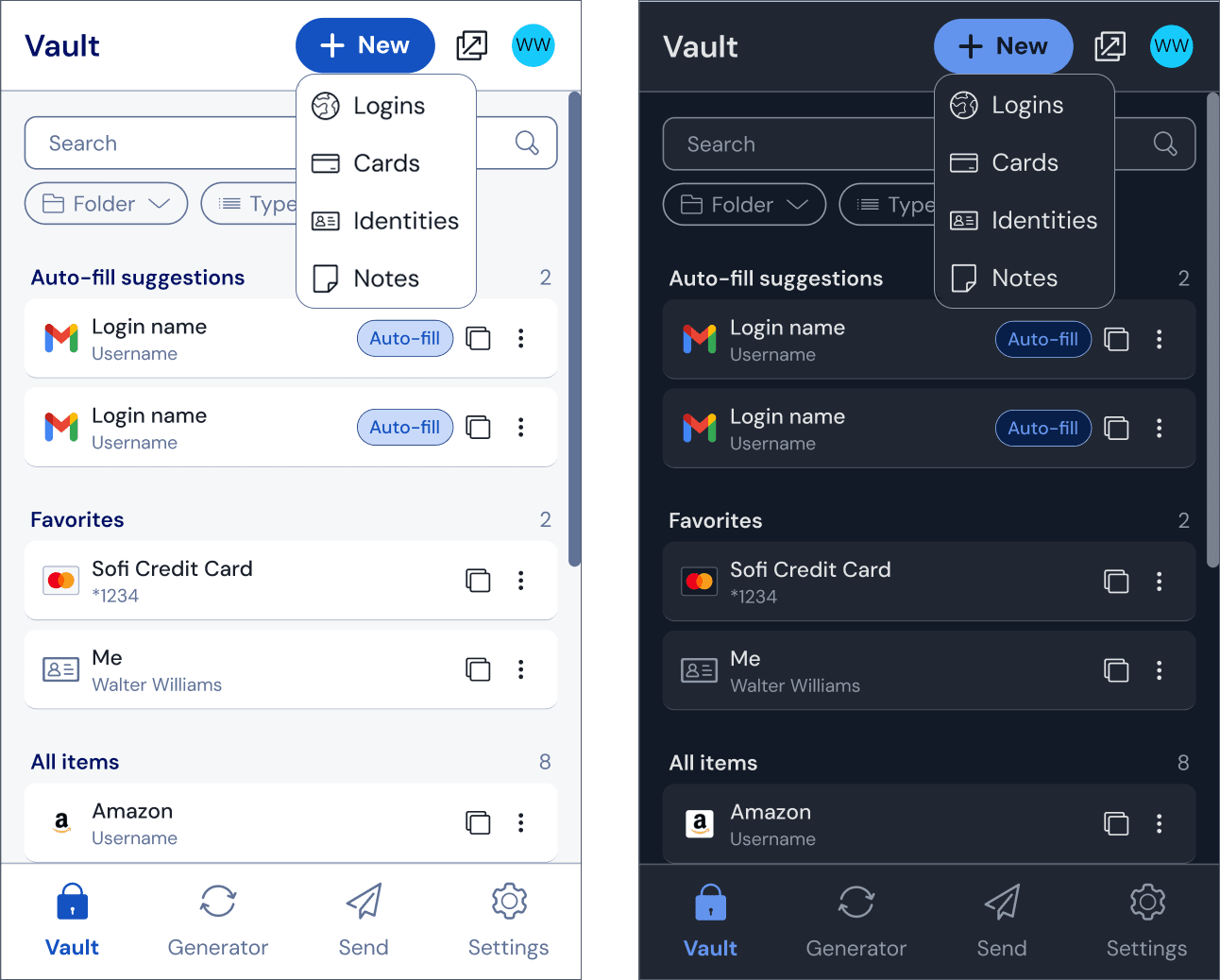
Even with the re-design, it does not look entirely different but some good improvements.
Overall, it does not get in your way and provides a familiar user experience at all times.
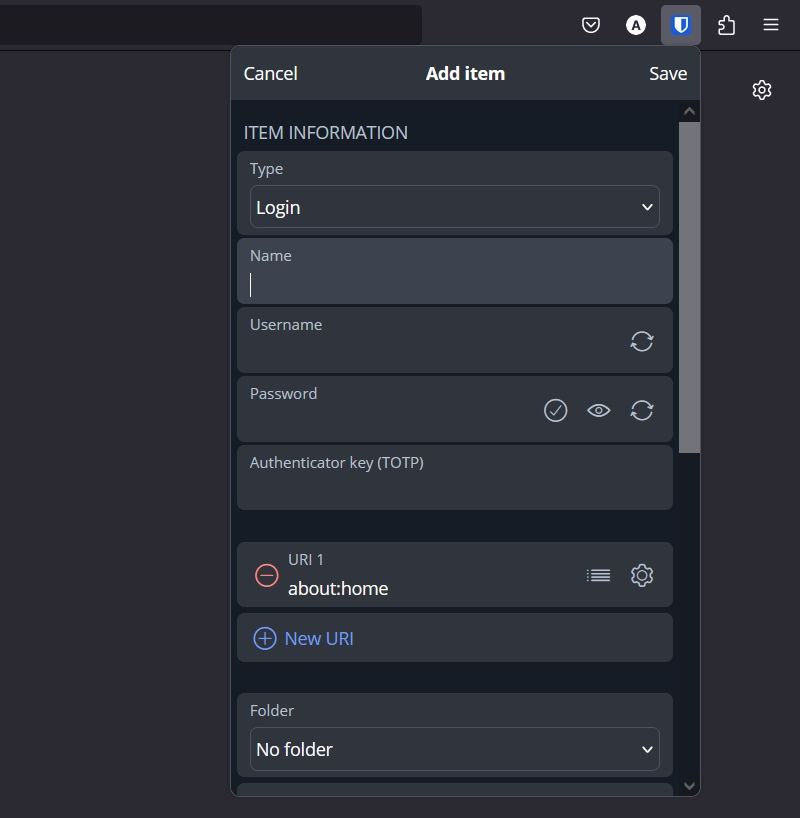
You can tweak the theme among dark, light, solarized and nord presets.
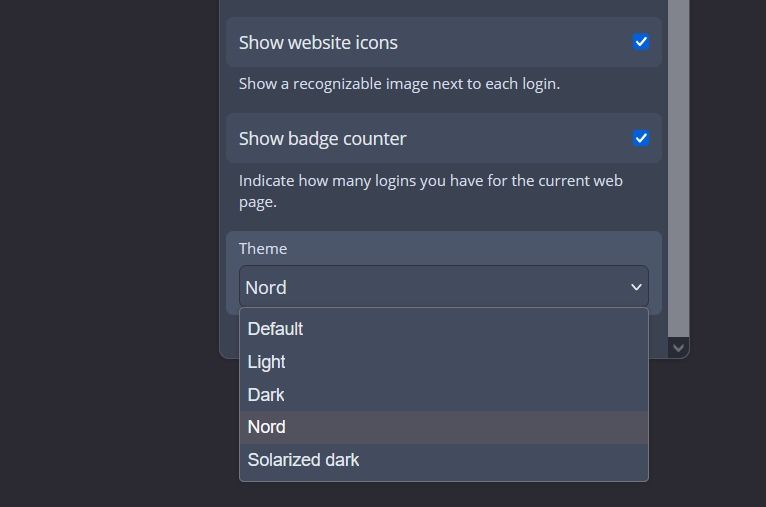
Whether you are on the desktop app, mobile app or the browser extension, you get the same convenience.
Proton Pass stands out with its layout, and provides an expanded overlook at your credentials every time you access the extension.
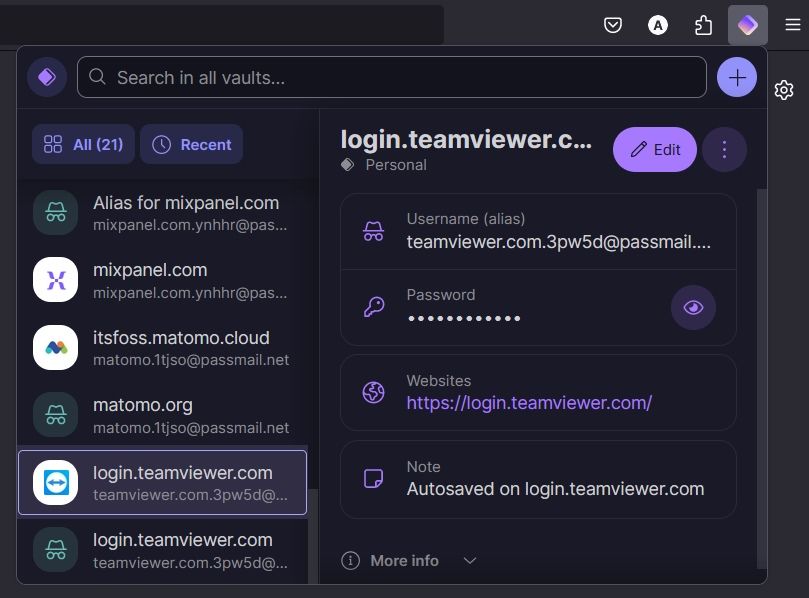
At times, it warns you of a weak password when you look at a password entry with a warning icon. And, that is a good design element, encouraging users to improve the strength of the password.
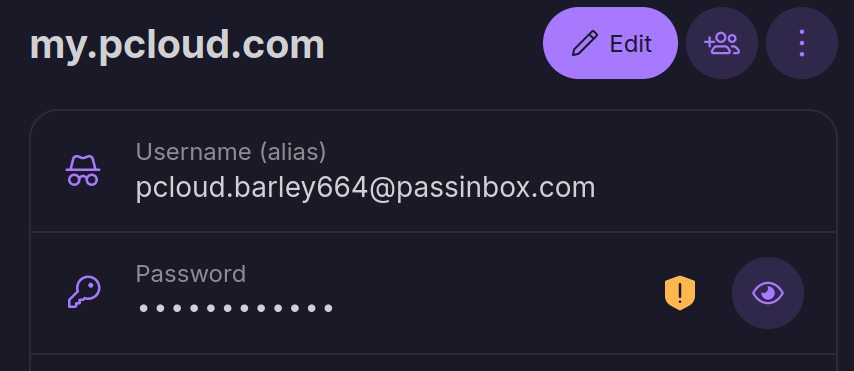
Some users could prefer the modern approach to the UI. So, it is up to your personal preferences.
I like Bitwarden's traditional approach.
Pricing
You can get started using both the services for free.
Bitwarden and Proton Pass can be used to store unlimited logins with no restrictions to the number of devices on its free plan.
If you need features like emergency access, family access, secure storage, 2FA authenticator, and hide-my-email aliases, you need a premium subscription.
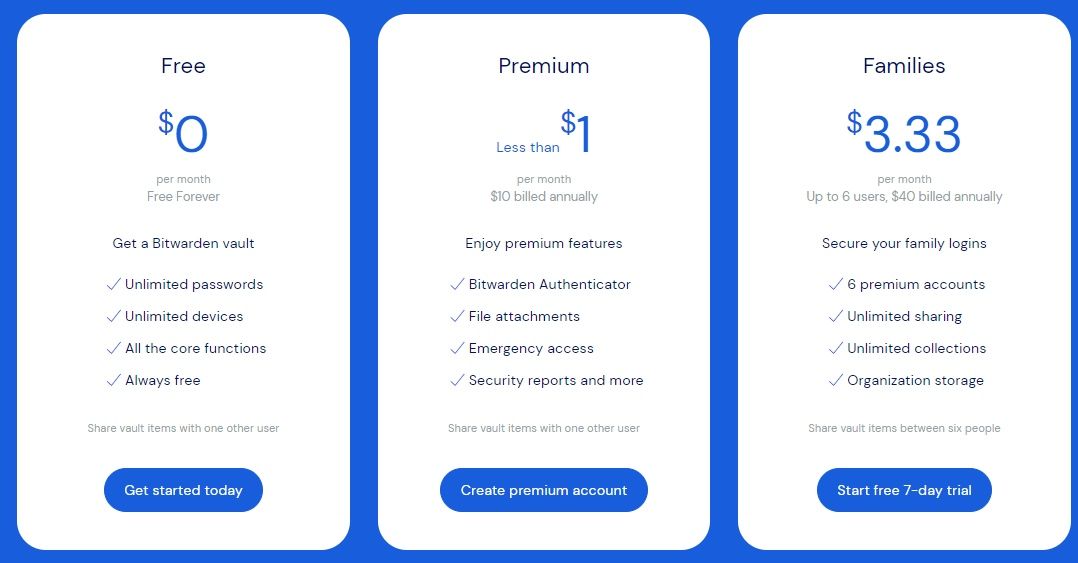
Bitwarden starts just at 10 USD per year, with its family plan (six accounts) at 40 USD per year. Incredibly affordable for the masses 💵
Proton Pass is a bit expensive at 23.88 USD per year for its plus plan, with a 30-day money-back guarantee. A family plan with access to six accounts is also available for $4.99/month.
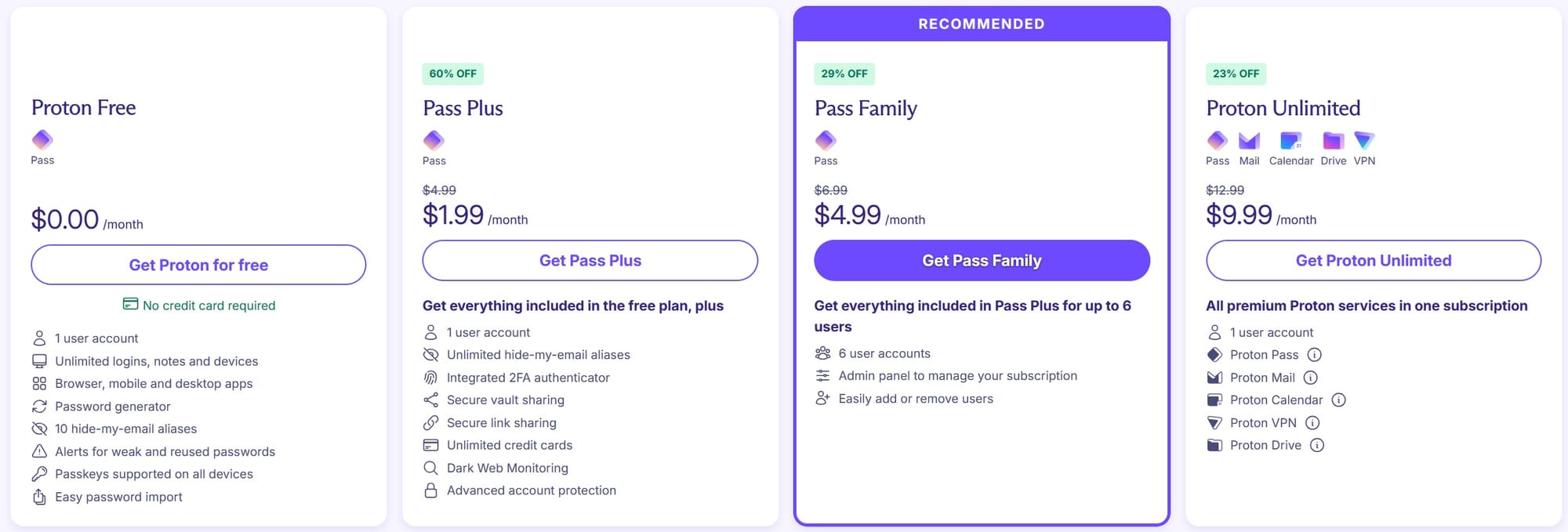
However, if you utilize all other Proton services, and opt for a Proton Unlimited subscription, you can get premium perks for Proton Pass, Mail, VPN, Drive, and Calendar.

Partner Link
Features
Both the password managers are quite competent. So, you can expect the essentials with each of them.
Here are the things that are common between them:
- Password generator
- Secure notes
- Autofill
- Card and login credentials
- Email aliases
- Mobile apps for convenient access to credentials
Now let me highlight the things that make each of the services stand out as per my experience:
Bitwarden
One of the key offerings of Bitwarden is its "Send" feature. You can send a file (up to 500 MB) or a piece of text/note to anyone via a secure link, which keeps things end-to-end encrypted. This option is accessible on desktop app, extension, and the web vault.
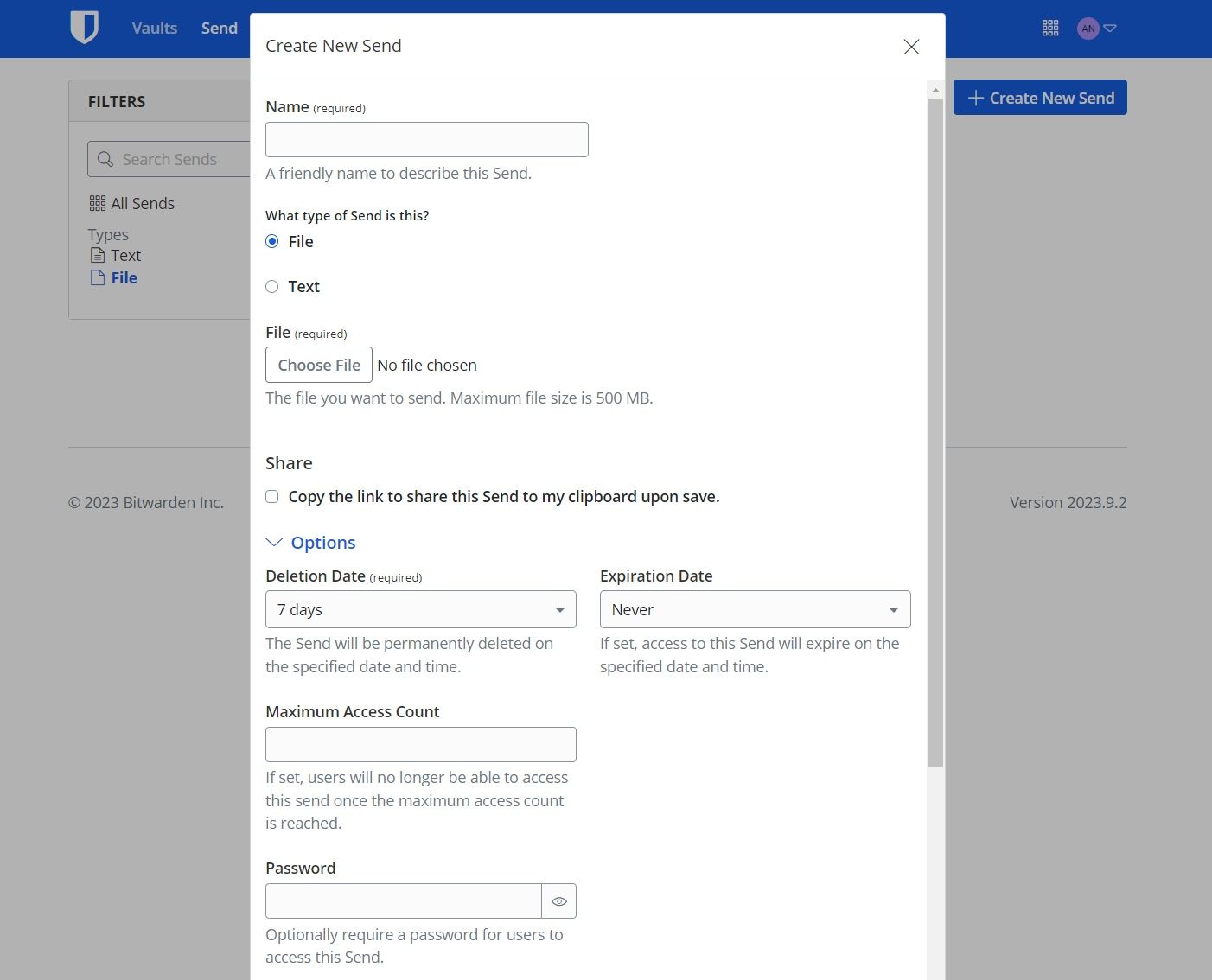
You can keep the link protected by adding a passphrase known only to the receiver. More customization options are also available, like setting an expiry timer to it or the ability to destroy the link once the file has been downloaded.
I would not call it as a way to securely send files. But it is more suitable to send private documents (similar to email attachments) and text files.
Next, Bitwarden offers a family plan where you can share a single subscription with six accounts.
Another important feature that I'd like to emphasize: emergency access 🚨
With every credential going into the password manager, it is the one place where all your access secrets lie. To make it convenient for a trusted friend or family member to access your passwords when something happens to you, you can set up emergency access.
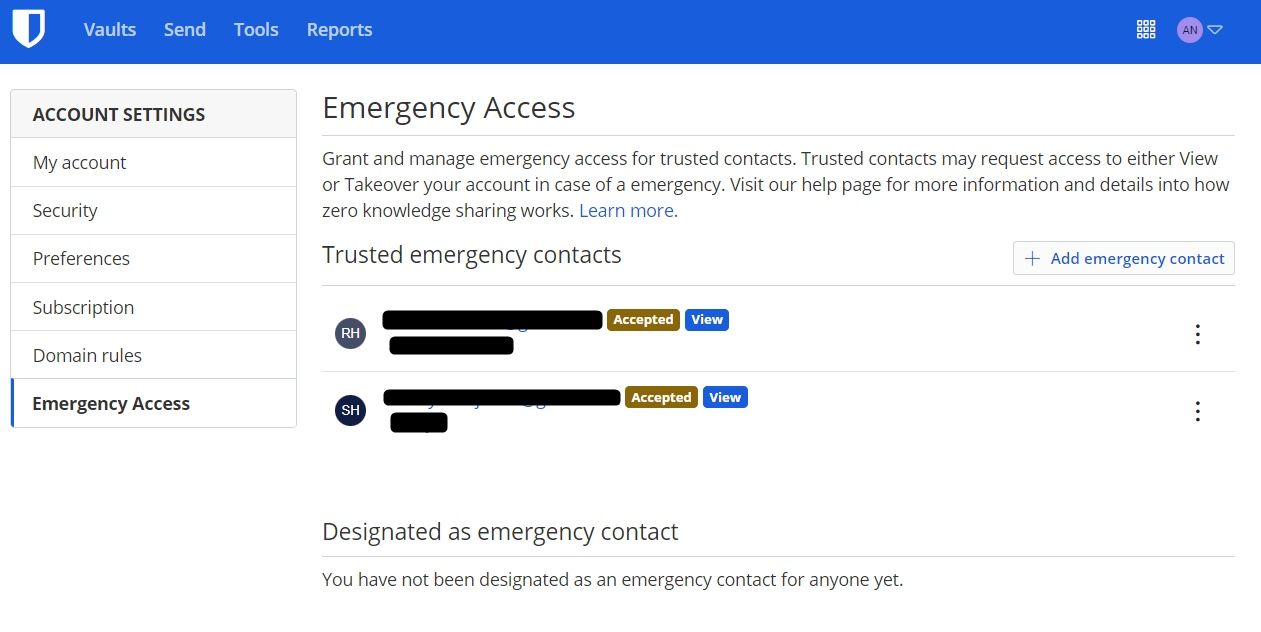
Of course, before giving the authorized user access to your account, you can choose to set a duration to be able to confirm or deny it. If you take no action, the access will be granted to your trusted user.
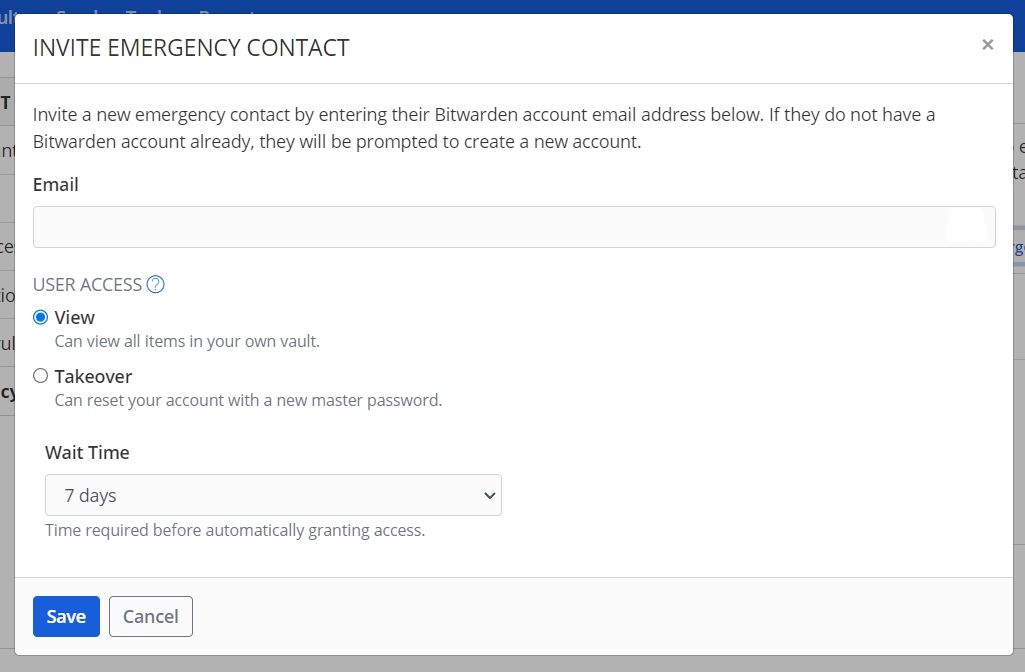
Not to forget: the password generator includes history for both the services. Bitwarden retains history for a longer time, but Proton Pass keeps only one day of history.
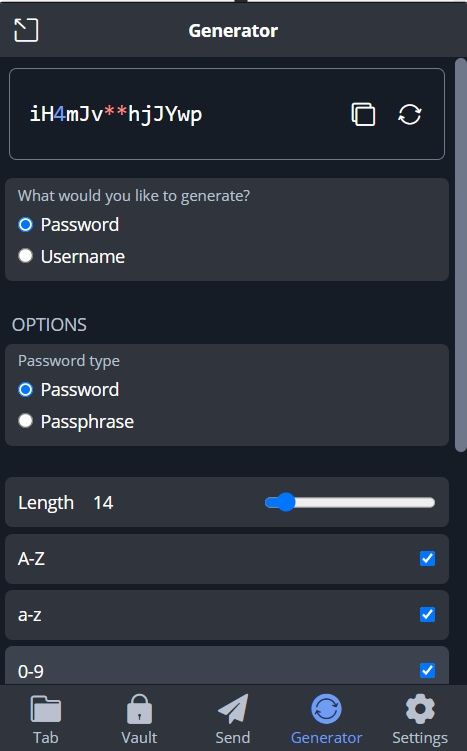
There is also something interesting about email aliases on Bitwarden. While it supports them, it does not integrate them by default. You can integrate DuckDuckGo Email Protection, SimpleLogin, Addy.io, Firefox Relay, and a couple more services.
✅ I use DuckDuckGo's free email aliases following Bitwarden's official documentation, and it works great.
Other feature differences include:
- Ability to export in .CSV
- Ability to tweak the autofill behavior
- Access to web vault
- Desktop apps
- Password and Credentials Health / Expose Checkup
- Ability to self-host on your server
I have never had any significant issues with Bitwarden for all the features listed.
Of course, if you decide to self-host it, you need to ensure that you have the technical expertise and the time to maintain it. Refer to its official documentation to explore more about deploying Bitwarden yourself.
To sum up, Bitwarden is all about:
✅ Passkey support
✅ Straightforward UI
✅ Apple Watch support
✅ Independent email alias
✅ Emergency Access feature
✅ Password generator history
✅ DuckDuckGo browser support
❌ Manual setup for email aliases
❌ No alerts for data breaches
Suggested Read 📖

Proton Pass
If we compare both in terms of "number of features", Bitwarden gets the edge.
However, Proton Pass ticks all the essentials you need in a password manager and goes beyond as a privacy-focused tool.
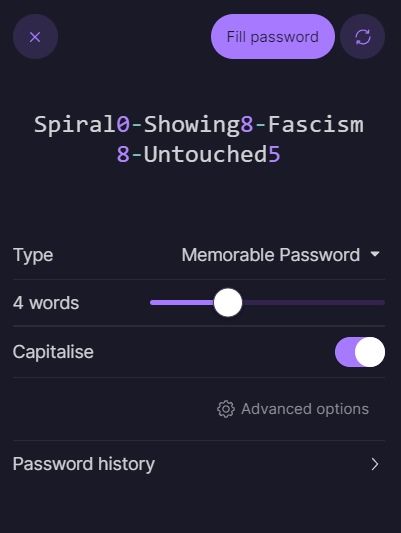
Proton Pass supports generating email aliases, all thanks to having SimpleLogin's expertise.
If you are curious: SimpleLogin is one of the most popular tools to protect your email address.
✅ So, with that being integrated with Proton Pass service, it gets convenient to quickly create an email alias, and save the login at the same time. The email you signed up with for Proton Pass will be the real email address.
I wish if they provided an option to set new target email addresses, this would make the extra premium for Proton Pass worth it.
Some standout features with Proton Pass include:
- Proton Sentinel (a group of dedicated security professionals with AI-powered monitoring keep an eye on the login activity of your Proton Pass account for extra security)
- Dark Web Monitoring (you can add emails to get notified if found in a data breach)
Additionally, if you are someone who utilizes some or all Proton services, it should be a good user experience with Proton Pass. You do not have to switch or sign up for a different platform.
With Proton Pass, you also get the essentials to import/export, control certain security measures, and tweak the password manager's behavior.
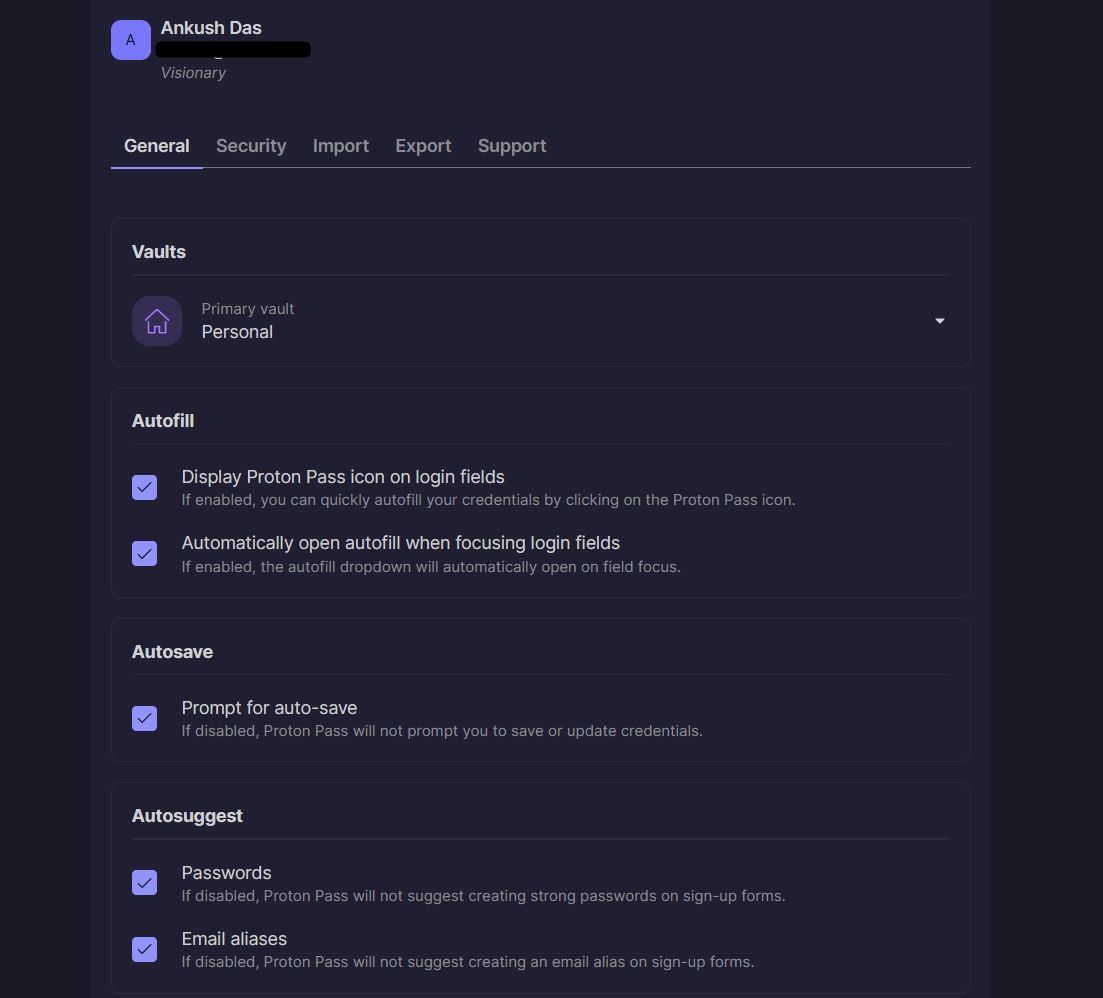
You also get the ability to generate secure links to safely share Proton Pass items. It is similar to Bitwarden Send, but a dialed down version in terms of control/options you get with it.
Not to forget, you can opt for a family subscription as well.
Overall, Proton Pass can be an all-in-one solution for Proton users and for others who like what it offers:
✅ Passkey support
✅ Convenient email alias
✅ Dark web monitoring
✅ Proton Sentinel Program
✅ Seamless experience with Proton privacy tools (Drive, Proton Mail, VPN, etc)
❌ No self-host support
❌ No Emergency Access feature
What Should You Pick?
Considering you know what's common between them, it comes down to your personal user experience taste, budget (if opting for premium), and the feature-set.
For my use-case, I do not see Proton Pass replacing Bitwarden anytime soon 😃
However, if I decide to take a Proton Unlimited subscription or get involved with Proton's offerings more than ever, I might ditch Bitwarden.
💬 What do you think? Do you think Proton Pass is worth the extra premium, or better with Proton's bundled subscription? Is Bitwarden your favorite? Share your thoughts in the comments down below.



