Brief: A cross-platform open-source solution tailored for developers. You can build or join existing communities to collaborate and interact.
Almost every online user is aware of Slack, Rocket.Chat, Trello, Nextcloud, and a few other solutions to communicate and collaborate for work.
We also have a list of open-source Slack alternatives if you prefer FOSS for collaboration in your team.
But, as a software developer, what if you stumble upon a community of developers?
Unlike the communities on Reddit or any other social media, you get access to an open-source platform where developers meet and collaborate on important open-source projects. Wouldn’t that be exciting for social collaboration and interaction between fellow developers?
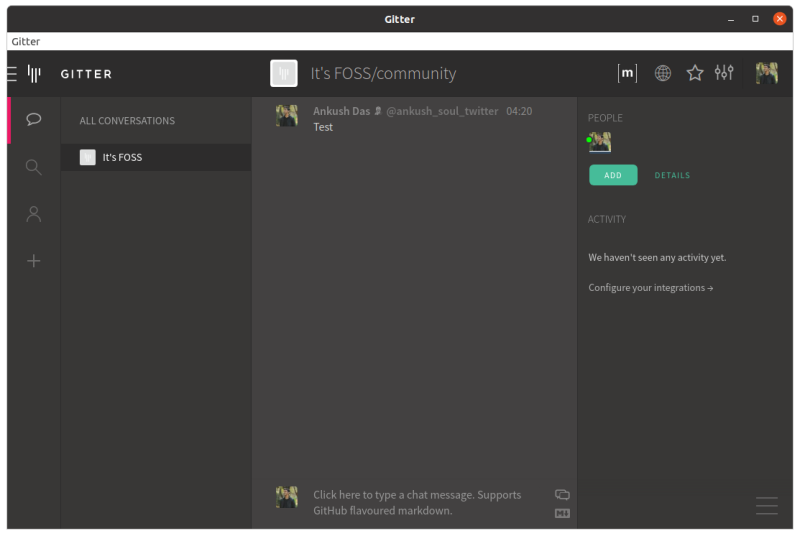
Gitter (now a part of Element, also a collaboration/chat app) aims to do just that. It is a community platform powered by open-source technologies (Matrix protocol).
Gitter: Community of Developers Connected Using Open-Source Tech
Gitter is an exciting chat and networking platform that helps build or join existing communities. It is available for Linux, macOS, and Windows.
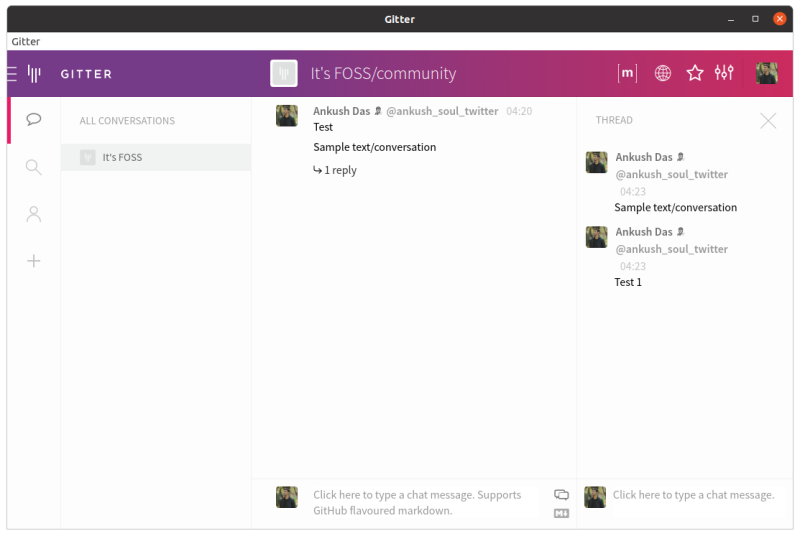
It is tailored particularly for the developers to collaborate/join communities for their respective languages/projects like CSS, JavaScript, Bootstrap, NodeJS, and many more.
You can also create your community easily without setting up any invitation services.
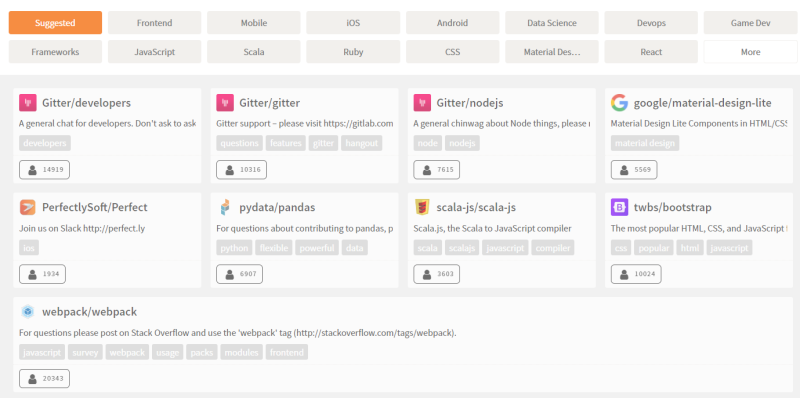
The key highlight of the platform is that the community is entirely open and indexable by search engines. You are not locked down by any pricing plans for the history of conversations in the community, all you need to check is the archives.
And, there are a lot more features that you get with Gitter.
Features of Gitter
While Gitter is originally tailored for developers in mind, you can use it to build any kind of community if you think the features suit your requirements.
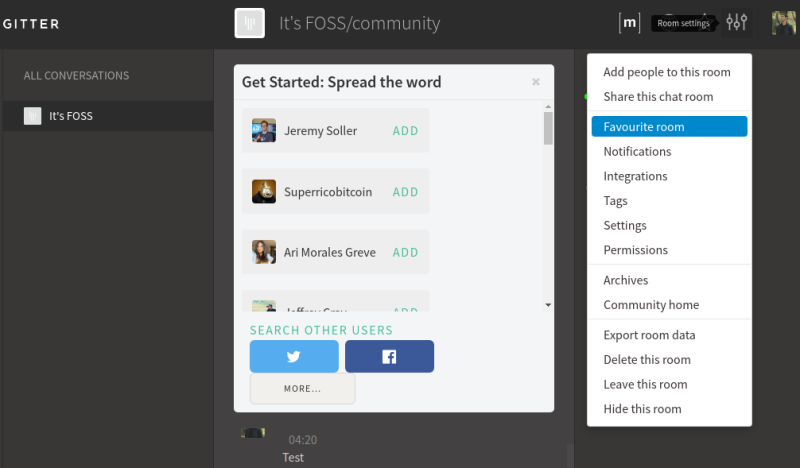
- Powered by a decentralized Matrix network.
- Communities available to join publicly.
- Ability to restrict your community to selected users.
- Dark mode theme.
- Access archives to easily locate past conversations.
- Ability to export messages/room information.
- Add users from your network (For instance, if you use Twitter to log in, you get the option to invite users from Twitter to your community)
- Several integrations available (GitHub, Bitbucket, Trello, GitLab, Docker Hub, Discourse, etc.)
- Supports GitHub flavoured Markdown.
- Create additional rooms under the same community to keep things organized.
- Easily share/embed the link of chat room.
- Thread system to keep the conversations clutter-free.
- Ability to delete/report messages.
Overall, Gitter provides a variety of functionalities suitable for different communities.
And, with the integrations available through GitHub, GitLab, and several others, it makes a perfect collaboration option for developers and teams.
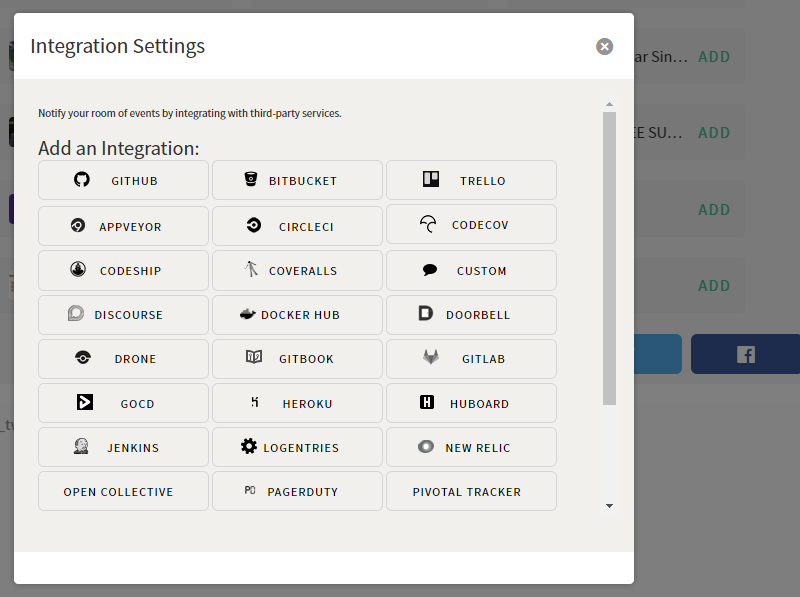
Install Gitter.im in Linux
Primarily, the developers focus on the web app. So, if you want to avoid installing anything on your Linux desktop, head to Gitter.im and sign up/sign in to get started.
If you want it as a desktop app, you can download the DEB package from its official website or opt for the Snap package and Flatpak available.
I tried the Flatpak package in my brief test, and it worked well on Ubuntu 20.04 LTS. You can try the Flatpak/Snap on any of your favorite Linux distributions.
You can also use it on your mobile devices. Unfortunately, the official Gitter apps are no longer maintained. But, you can use the Element app to sign in to the rooms/communities, considering both are powered by the same decentralized network (i.e., Matrix).
To know more about it, explore the GitLab page or head to its website.
Have you tried Gitter? What do you think about it? Is it suitable for you as a developer? What do you use it for? Let us know your thoughts in the comments below.

