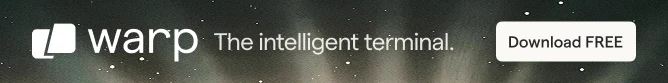
I have several partitions on my laptop's hard disk. Some of them are NTFS and some Ext4.
I prefer to auto-mount all the partitions at startup. It saves me trouble and time. I prefer to auto-mount the partition by editing the fstab.
This was the first time I was trying to automount an Ext4 partition by editing the fstab. But it gave me the following error when I tried to mount the partition:
mount: wrong fs type, bad option, bad superblock on /dev/sda7,
missing codepage or helper program, or other error
In some cases useful info is found in syslog – try
dmesg | tail or so
When I tried to mount the partition via GUI, it gave me the following error:
Unable to mount 80 GB Fliesystem
Error mounting: mount exited with exist code 1: helper failed with:
mount: only root can mount /dev/dsa7 on /media/80GB
Where /media/80GB is the location where I was trying to mount it.
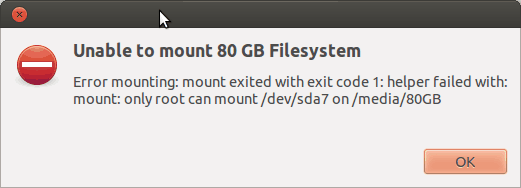
dmesg | tail command showed me the following result:
[ 2123.530257] [] ? ieee80211_scan_rx+0x190/0x190 [mac80211]
[ 2123.530264] [] worker_thread+0x124/0x2d0
[ 2123.530270] [<c1075280>] ? manage_workers.isra.27+0x110/0x110
[ 2123.530278] [] kthread+0x6d/0x80
[ 2123.530285] [<c1079130>] ? flush_kthread_worker+0x80/0x80
[ 2123.530292] [<c15acd7e>] kernel_thread_helper+0x6/0x10
[ 2123.530297] —[ end trace befde56ba3820bed ]—
[ 2675.446643] EXT4-fs (sda7): mounted filesystem with ordered data mode. Opts: (null)
[ 4831.528024] EXT4-fs (sda7): Unrecognized mount option “uid=1000” or missing value
[ 5441.695588] EXT4-fs (sda7): Unrecognized mount option “uid=1000” or missing valueFixing disk mount error
The problematic part was pointed by dmesg. It had trouble with uid=1000. Actually, I had edited the /etc/fstab file to include the following line to auto-mount the Ext4 partition:
UUID=f920adf0-6038-4145-8214-4e1b79ca2d9b /media/80GB ext4 defaults,uid=1000 0 0I changed it with the line given below to remove the troublesome “uid=1000”:
UUID=f920adf0-6018-4145-8314-4e1b79ca2d6b /media/80GB ext4 defaults 0 0The automount of the partition worked fine afterward. Cheers :)

