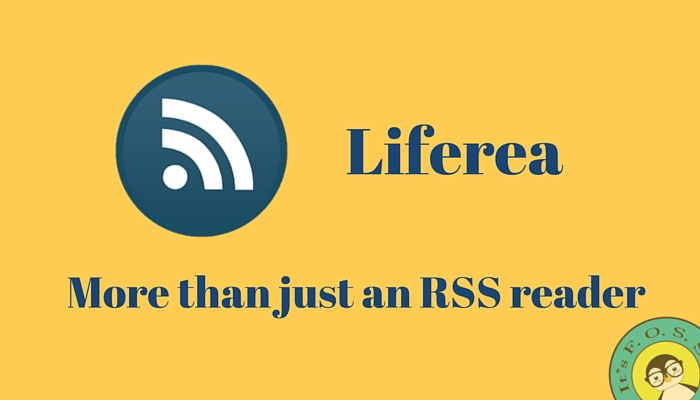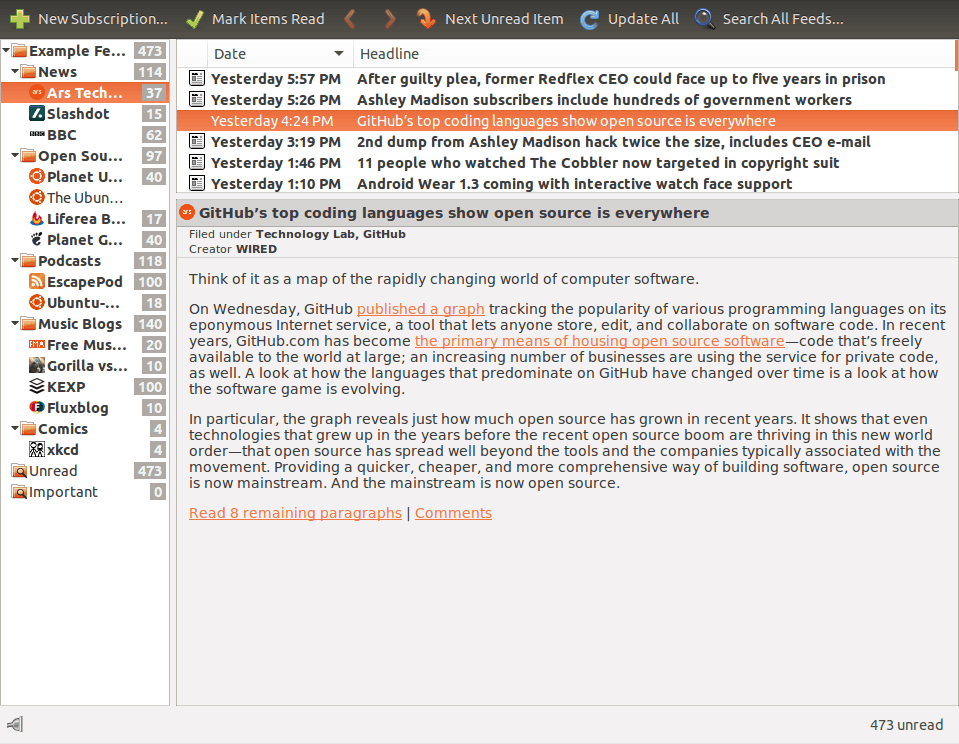Liferea is a nice, easy to use open source RSS client for Linux. It allows you to easily keep track of various RSS feeds so you can read and quickly sort through your collections of news articles, blog posts, and more, even when you are offline.
It supports various feed formats such as RSS/RDF, CDF, Atom, OCS, and OPML. It can also handle podcasts in addition to conventional feed content.
Liferea includes an embedded browser that is used to open web pages that are linked to in feed entries, though there is also a settings option that can set it to use your default browser instead. It also includes an audio player which you can use to listen to podcasts and other audio files included in feed entries.
It is able to import and export feed lists, and it can sync with several different online feed managers, including the following:
It also allows you to group your feeds, so that you can easily sort them into different folders and sub-folders. Which comes in handy when you have a lot of feeds to look through.
Liferea includes a search function, which will allow you to easily search through all of your feeds for specific pieces of content that you are looking for. In addition, you can also create search folders, which automatically search through your feeds for articles that meet the search terms that you define.
You can also keep track of specific posts by marking them as important or by placing them in news group folders.
Installing Liferea in Linux
Liferea is available for Linux, FreeBSD, and Cygwin. You can get the source code from the application’s GitHub repo. In Ubuntu and other Debain-based Linux distros you can install Liferea from the official packages via the following command:
sudo apt-get install liferea
For information on installing Liferea on other operating systems, be sure to check out the installation page on the application’s website. That page includes instructions on how to install Liferea using different package systems, as well as instructions on how to compile it from source.