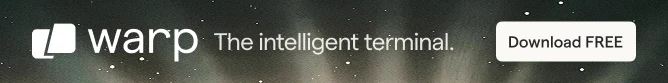
You know what was the best thing about old Nokia handsets back in early 2000’s? The Snake Game. I had wasted considerable time on this silly yet addictive game. While the good old Nokia phones are replaced by smartphones today and Snake game is replaced by other silly addictive games such as Temple Run etc Snake still has its own charm.
There are several Snake games available on Android, iOS and Web. And one such game is available in Linux terminal as well. Yes, you heard it right, Linux Terminal it is.
nSnake: Classic Snake game in Linux Terminal
nSnake is the Linux terminal version of the classic game developed with ncurses by Alexandre Dantas. It is available for almost all Linux distributions but in this article we shall see how to install nSnake in Ubuntu and other similar distributions.
To install nSnake in Ubuntu and Linux Mint, open a terminal and use the following command:
sudo apt-get install nsnakeOnce installed, you can use the following command to run the program:
nsnakeIt will start the game in terminal which may look like the following screen. If you wonder why my Ubuntu Terminal looks different than the usual purple one, I am using Numix theme which is one of the best themes for Ubuntu.
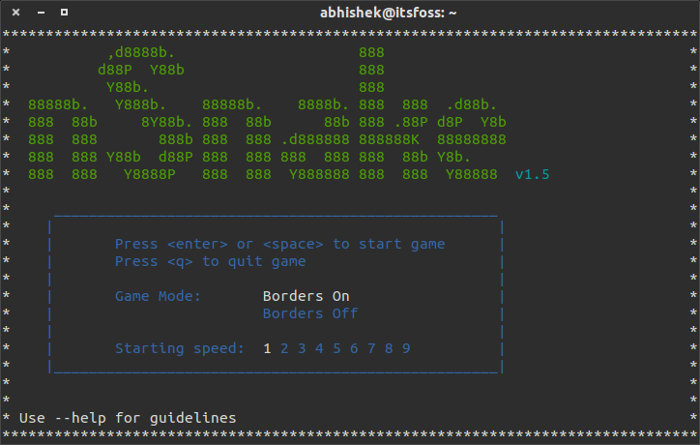
Playing nSnake is very easy. You can choose the speed of the game as well as whether to keep the borders or not from the start screen. Snake can be controlled using the arrow keys, while you can use P to pause the game and Q to quit the game.
Update: As mentioned by Alexandre, a newer and better version is available on the Git.
Do check our list of best Linux terminal games, if you like more such games.
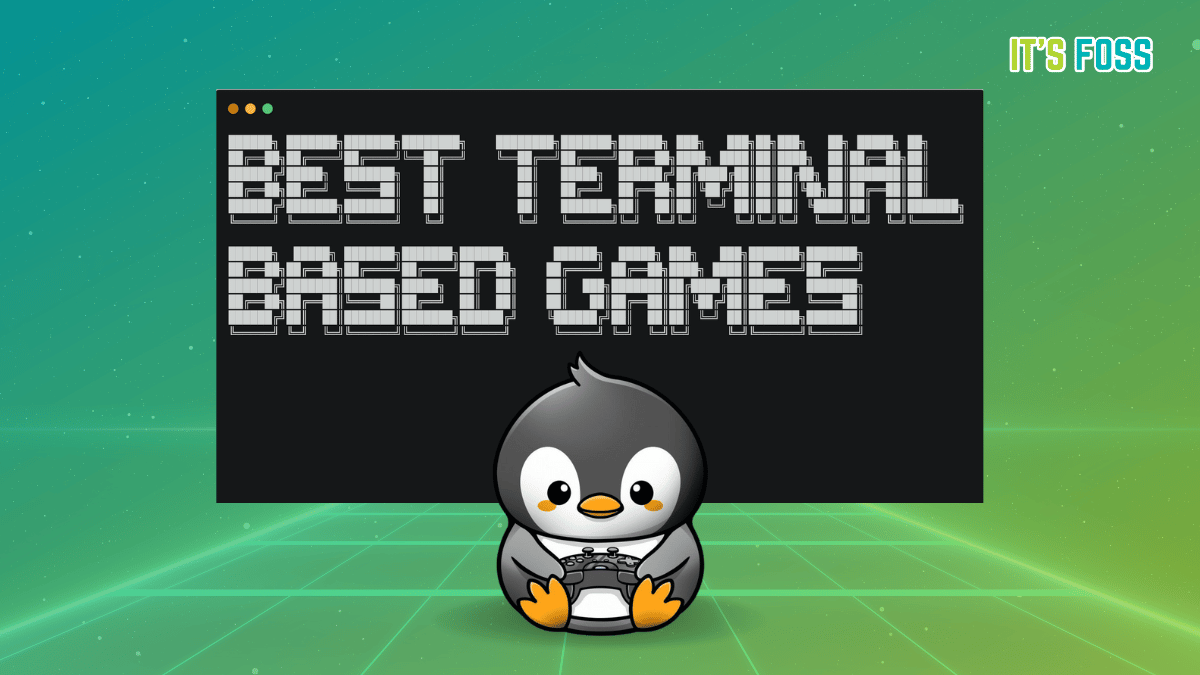
What do you think of nSnake? Have you ever tried it before? What other terminal game you play? Do share your views.


