Switzerland based is one of the best secure email services for privacy-concerned users with a focus on providing open source solution. Apart from encrypted email service, they also provide a free VPN service in the form of .
Providing the same encrypted email service through desktop client was a problem. To solve that problem, ProtonMail has officially launched ProtonMail Bridge for Linux.
They did kick off the beta phase for ProtonMail Bridge on Linux a while back – but, now, it’s finally available for all. The product was already available for Windows and macOS users for some time.
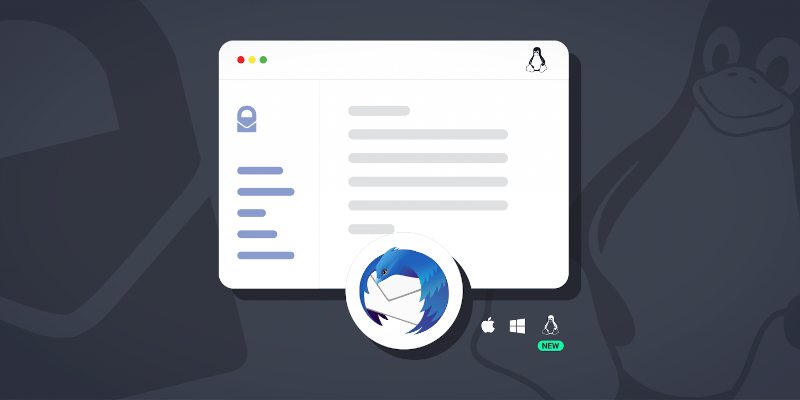
What is ProtonMail Bridge?
It’s NOT a new, standalone desktop email client. Instead, ProtonMail Bridge is an application that enables the integration of ProtonMail with desktop clients like Thunderbird, Outlook, and other similar programs that support IMAP/SMTP.
The Proton Bridge integrates ProtonMail’s strong privacy and security features, such as zero-access encryption an end-to-end encryption, with the desktop email client likes Thunderbird.
ProtonMail Bridge was initially not open-source. However, now, it is a completely open-source software as mentioned in their announcement post and you can view its source code on GitHub as well.
With this, you can now use your encrypted emails offline as well. This way, you can also easily transfer emails between different ProtonMail accounts or from other email providers to ProtonMail.
The official announcement mentions that ProtonMail Bridge includes special optimizations for Thunderbird, which is also one of the best email clients for Linux.
Note that even though ProtonMail Bridge is available for Linux users, it’s only for the premium subscribers. So, if you’re using the free plan, you still have to stick to its web version for now.
How To Install & Use ProtonMail Bridge On Linux?
ProtonMail Bridge on Linux offers a .deb file, an .rpm file and a PGKBUILD. That pretty much covers a wide variety of Linux distributions.
You can head to its official webpage to download it.
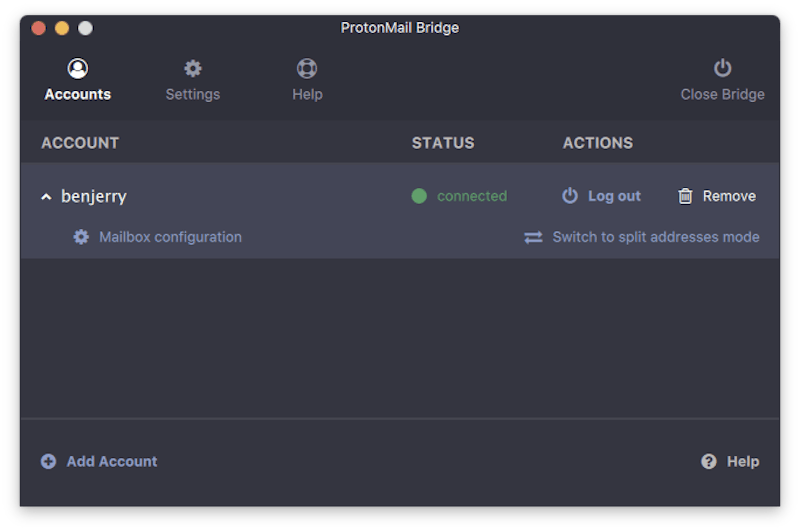
Once downloaded, you should follow the official instructions (well documented) to set it up.
I have been using free version for several months and I like their service. It’s a disappointment that the ProtonMail Bridge is only available for the paid users of ProtonMail. I cannot really blame them as they want to provide additional features to the premium users. What do you think?

