Raspberry Pi is an inexpensive single-board computer useful for many things. And, until Raspberry Pi 4, it was not an impressive option as a quick desktop replacement.
So, yes, Raspberry Pi 4 changed the game with its new capabilities. But, how does it compare to Raspberry Pi 3?
Is Raspberry Pi 3 still worth considering? Or, should you go for the latest and greatest Raspberry Pi 4?
In this article, we try to get you some answers to that by highlighting some key differences between the two.
First, let us look at the specifications both offer.
Raspberry Pi 3 specifications
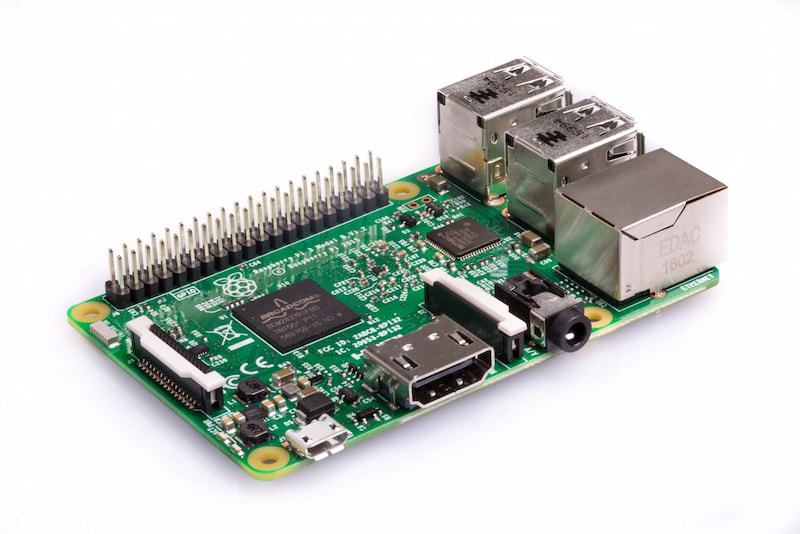
Raspberry Pi 3 checks all the boxes for a basic starter DIY project. If Raspberry Pi Zero or Raspberry Pi Zero W does not suit your requirements, Raspberry Pi 3 is a sweet spot without spending a lot.
- Quad Core 1.2GHz Broadcom BCM2837 64bit CPU
- 1GB RAM
- Wireless LAN and Bluetooth Low Energy (BLE)
- Ethernet
- 40-pin extended GPIO
- 4 x USB 2 ports
- 4 Pole stereo output and composite video port
- Full size HDMI
- CSI camera port
- DSI display port
- Micro SD port for operating system and storing data
- Upgraded switched Micro USB power source up to 2.5A
Raspberry Pi 4 Specifications
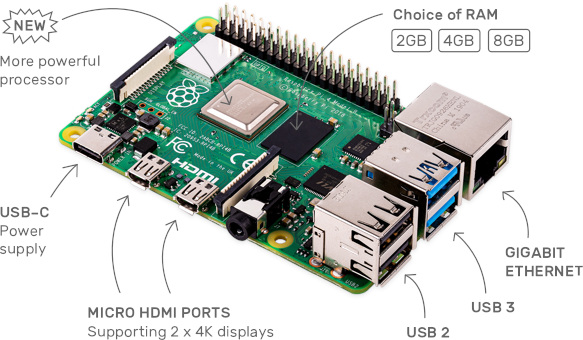
- Broadcom BCM2711, Quad core Cortex-A72 (ARM v8) 64-bit SoC @ 1.5GHz
- 2 GB, 4 GB or 8 GB LPDDR4-3200
- 2.4 GHz and 5.0 GHz IEEE 802.11ac wireless, Bluetooth 5.0, BLE
- Gigabit Ethernet
- 2 x USB 3.0 ports
- 2 x USB 2.0 ports.
- 40 pin GPIO header (backwards compatible)
- 2 × micro-HDMI ports (up to 4kp60 supported)
- 2-lane MIPI DSI display port
- 2-lane MIPI CSI camera port
- 4-pole stereo audio and composite video port
- H.265 (4kp60 decode), H264 (1080p60 decode, 1080p30 encode)
- OpenGL ES 3.1, Vulkan 1.0
- Micro-SD card slot for operating system and storing data
- 5V DC via USB-C connector
- 5V DC via GPIO header
- Power over Ethernet
Memory (RAM) options
With Raspberry Pi models, usually, you get a single product lineup including 1 or 2 GB of RAM.
And, that is the case with Raspberry Pi 3 B+. If you do not need more memory, Raspberry Pi 3 can prove to be a decent solution for all the usual DIY projects you used it with.
However, with Raspberry Pi 4, you get the choices of a 2 GB, 4 GB, and 8 GB variant. So, if you want to get more things done, or achieve multiple tasks on your Raspberry Pi board, the Raspberry Pi 4 should be a great option.
Performance differences
Even though both the boards feature chips from Broadcom, Raspberry Pi 4 offers significantly faster performance.
If you want to use it as your mini-desktop replacement or want better computing power for your tasks, Raspberry Pi 4 will be the obvious pick.
When it comes to Raspberry Pi 3, it packs in a Quad-Core 1.2GHz Broadcom BCM2837 64-bit CPU. It is a capable chip for a variety of tasks.
Connectivity capabilities
Both the Raspberry Pi boards provide a 40-pin extended GPIO header.
However, when it comes to USB connectivity, Raspberry Pi 4 provides two USB 3.0 ports along with two more USB 2 ports. And, the Raspberry Pi 3 limits to two USB 2 ports.
So, if you require faster data transfer speeds, USB 3.0 ports should be of help. For instance, if you are going to use any media server software, this could come in handy.
In addition to this, there’s also the presence of USB-C on Raspberry Pi 4 which can be used to power up (5V DC) the board if the USB accessories need it.
Dual-Monitor & camera support
While the Raspberry Pi 3 offers a full-size HDMI port, DSI port, and CSI port, it does not feature dual-monitor support.
With Raspberry Pi 4, you get two micro-HDMI ports, a two-lane DSI port, and a two-lane CSI camera port.
Awesome Raspberry Pi Projects to Check Out
25 Raspberry Pi projects anyone can follow!
Which one should you get?
| Specifications | Raspberry Pi 3 | Raspberry Pi 4 |
| Processor | Quad-Core 1.2GHz Broadcom BCM2837 | Quad-Core 1.5 GHz Broadcom BCM2711 |
| RAM | 1 GB | Up to 8 GB |
| Bluetooth | BLE | Bluetooth 5.0 |
| USB Ports | 4 x USB 2.0 | 2 x USB 3.0 2 x USB 2.0 |
| Wireless Connectivity | Yes | Yes, 2.4 GHz & 5 GHz band support |
| Display Ports | 1 x HDMI 1 x DSI | 2 x micro-HDMI 1 x DSI |
| Power Supply | microUSB & GPIO up to 2.5 A | 5V DC via USB-C and GPIO (3 A) |
| MicroSD Slot | Yes | Yes |
| Price | $35 | $35 (1 GB RAM), $45 (2 GB RAM), $55 (4 GB RAM), $75 (8 GB RAM) |
Raspberry Pi 4 is an excellent choice if you want faster data transfer, dual-monitor support, and better performance.
Considering the price for a Raspberry Pi 4 base variant with 2 GB RAM costs about $35. It just does not make sense to opt for the 1 GB Raspberry Pi 3 model at nearly the same price.
Of course, unless you get a cheaper deal and have a specific requirement. Raspberry Pi 4 is a clear choice overall.
However, there are a few things like board heating and other potential issues that you may want to explore before deciding. Raspberry Pi 3 has proven to work with many projects and Raspberry Pi 4 is fairly new that may not have been tested with various projects.
Once you’re sure about this, you can proceed to get any of them.
What do you prefer to use? Have you tried both? Let us know in the comments below.

